|
I followed the instructions on this post to create a simple workflow for adding a watermark to each page of a 250+ page PDF. I am sure there are paid and free tools that make this possible to do, but I really liked the idea of creating a 'Workflow' in Automator that followed this simple logic.
0 Comments
Leave a Reply. |
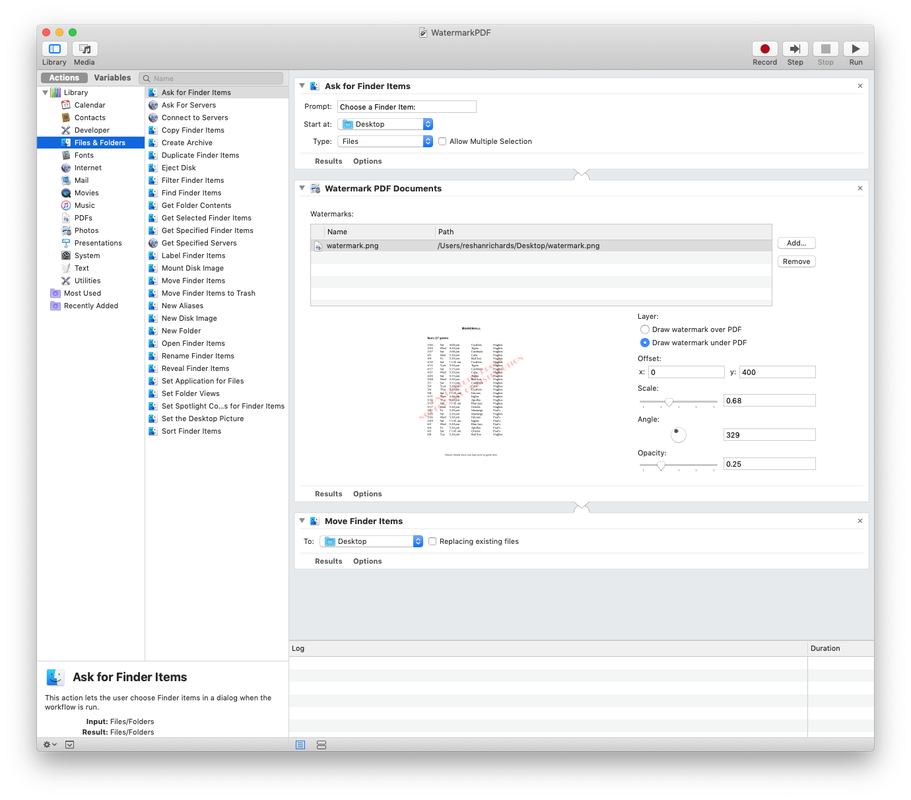
 RSS Feed
RSS Feed
