|
I want to share the Slack integrations that we use all the time at Explain Everything to move work forward, especially given our complex organization. We have multiple time zones, locations, and languages to manage with a company of only about 50 people. Two of these integrations are bots whose automated reporting keeps everyone up to speed, two of these initiate action action and response, and the last one is more of a treatment of an included feature than an integration. Bot 1: SalesforceWhenever a lead is added, a record updated, or even better, a deal closed, our Salesforce instance publishes a brief summary to the (private) channel where our customer-oriented conversations take place. It's a great way to be able to check in on activity and be informed of progress in key relationships. Bot 2: Jira CloudWe use Atlassian's Jira for many of our teams to keep track of tasks and also to clearly delineate the connections across teams towards product releases and updates. We set up dedicated channels just for the Jira Cloud bot to feed information into because we learned that we have so many updates happening that it can overwhelm a channel where other, more human, discussions are taking place. Action 1: PollyThere are probably quite a few polling tools available for Slack - and Slack may have their own by now - but we have found Polly to be the one we use for everything from planning events to getting feedback on product designs. Action 2: Explain EverythingWhenever we need to visualize a discussion we just jump into a collaborative whiteboard. We use Explain Everything's built in voice chat because it's right there and automatically kicks in, though I guess we could also use Slack's built-in chat too, especially if video was important. Treatment: Add ReactionThe 'Add Reaction' button for Slack messages is useful to add some color and demonstrate engagement without needing to type anything. You can see it in the screenshots from the other integration examples. This is incredibly helpful for asynchronous discussions. At the leadership team level, we have a shared understanding to use certain reactions to indicate a state of a message having been 'read' though not necessarily agreed or disagreed to. This way, the author of the post can know if the message at the very least was seen since often in the course of a few hours, any channel can become a longer scroll of text. This is especially true when working in multiple time zones. The ones below are 'OK' ones to indicate this.
0 Comments
Leave a Reply. |
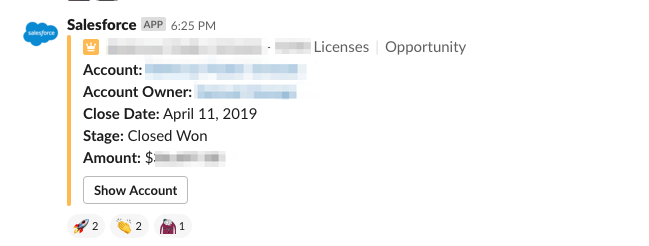
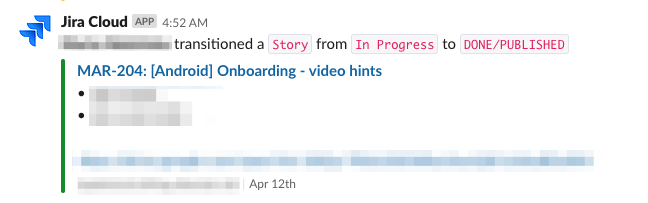
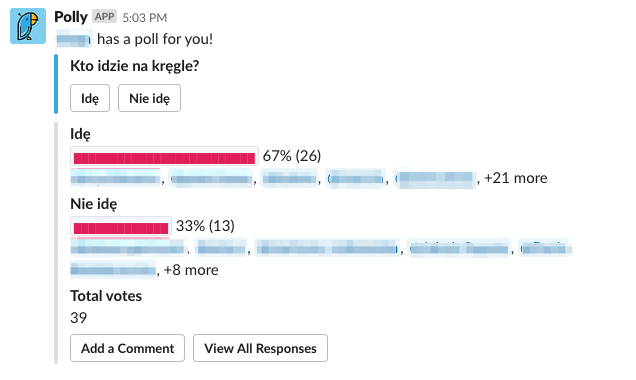
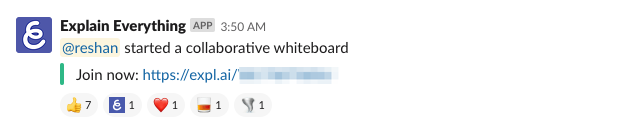
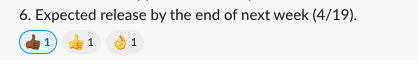

 RSS Feed
RSS Feed
