|
The two Udemy courses I have created have both had the video content made with Explain Everything. The most recent one which launched today is a course built around ideas from Make Yourself Clear. I have found a pretty good system for efficiently creating whiteboard videos. If this post gets any activity I'll add a bunch of visuals to the text descriptions.
0 Comments
Leave a Reply. |
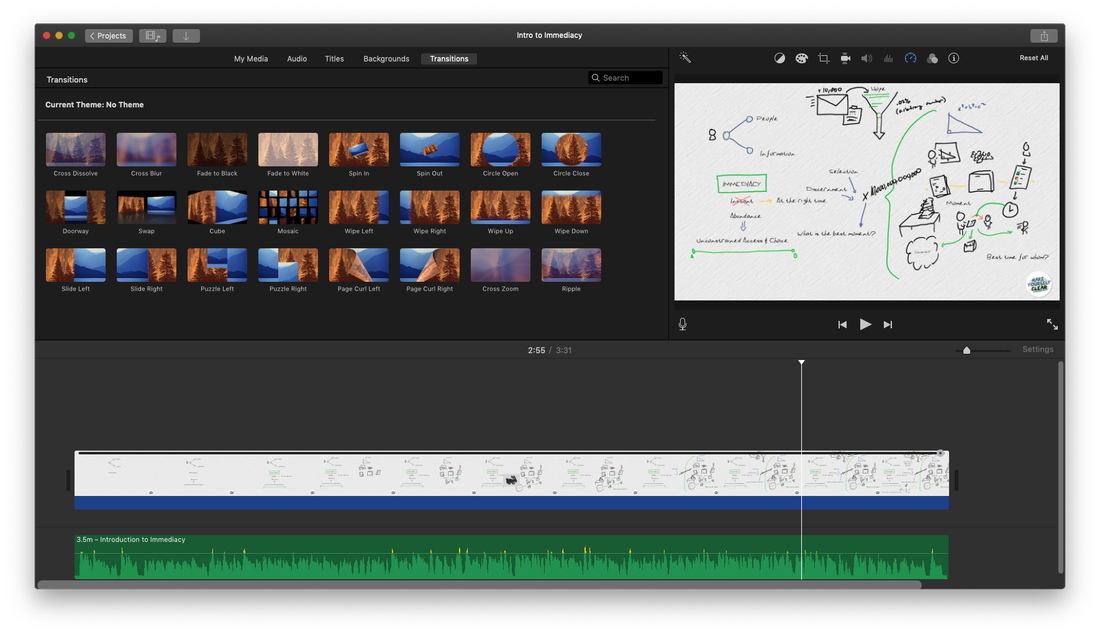
 RSS Feed
RSS Feed
