|
To create some on brand, multi-colored doodles for the Make Yourself Clear website, I first had to set up some custom colors in Explain Everything. Using the eye-dropper in the color picker, I was able to pull the 3 colors from an imported image (the one at the top) and set my color palette to match This made it easy to use the colors in lines, object fills, bucket fills, and shape colors. And, those colors stay with the project so if I need to come back and add more images, I'll have those colors ready to go.
0 Comments
Leave a Reply. |
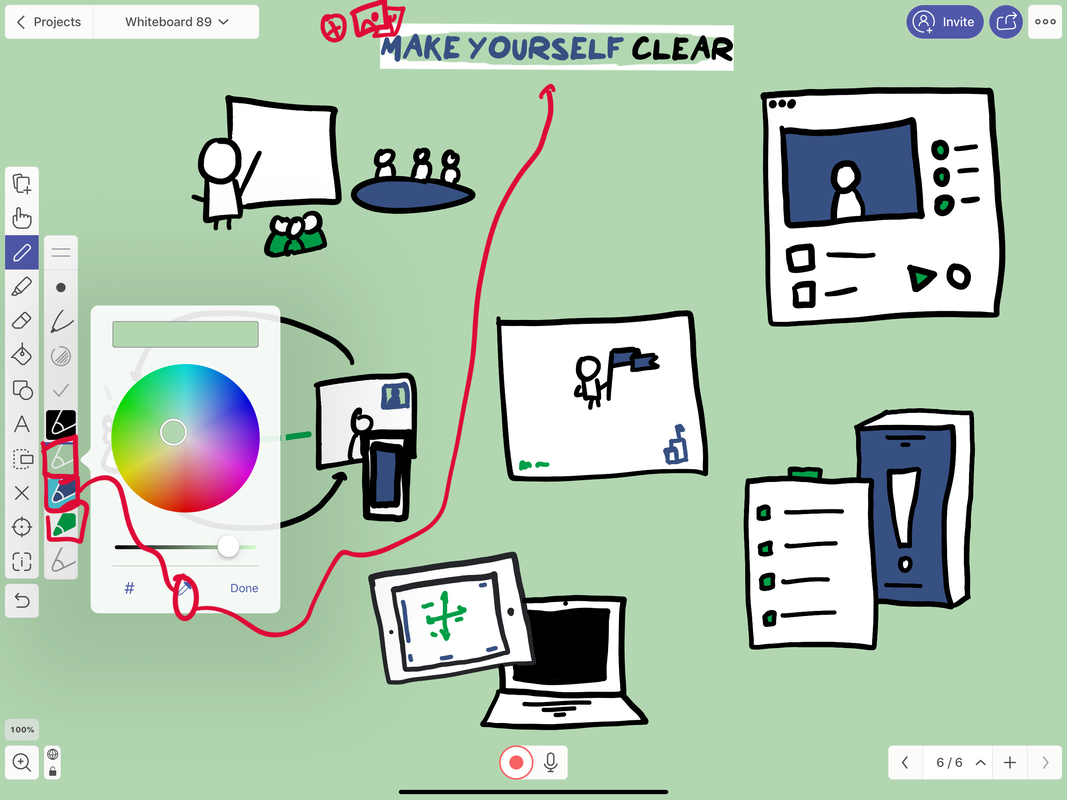
 RSS Feed
RSS Feed
