The Vault: Posts through August 2015
SPAM Bots took over the comments! But I am unhiding these temporarily.
|
In addition to the graphics in the user interface of the application, there are two important graphic designs needed for an iOS app: the app icon and feature screens for the iTunes store. App Icon _You will need to create a few versions of the same icon (different sizes) that exist in different places. The iOS Developer website has all the details, but here are some of the needs and sizes (in pixels) to consider:
_If you are not a graphic designer yourself, then this is one area that it is definitely worth spending some money as it is going to be the first thing people see when they find your app initially, and every time they go to launch it. It also will become an integral part of any marketing initiatives (which I will write about later). There was definitely a lot of communication between me and the designer whom I worked with, and we went through several ideas and iterations before having something that we felt captured the essence of Explain Everything. iTunes Store Feature Screens Whenever you go to the iTunes store an look at an app, there are always several feature screens which you can scroll through to get a better idea of what the app is like. Some developers choose to use basic screenshots (home button + lock button on any iOS device). However, there is a great opportunity to highlight aspects of your application by annotating the screenshots and explaining what certain features do or purposes of the application that are better described with pictures and text rather than text or images alone. These images are generally 1024 x 768. Once you have a template for your feature screens, you can make new ones as your application gets updated. Just like with the app icon, these graphics can be helpful in marketing the application.
0 Comments
One of the most important parts of the design process is translating your thoughts and ideas into something that experts in their fields (i.e. programmers and graphic designers) can understand and work with. Two important areas must be covered to get started: the product specification and the mockups. Product Specification This artifact can exist as a text outline, flow chart, concept map, or any other organizational structure. The idea is to detail every part of the app in this document. It not only helps the people you work with understand your vision, but it also helps you figure out potential gaps and identify needs. This also helps you communicate to developers and graphic designers what your requirements are, and thus they can help give you a firmer idea of the costs. Dan Saffer's Designing Gestural Interfaces is a good resource for beginning designers, but I found it was helpful for thinking about every possible way an interaction might take place on a touch screen device. I chose to do a text outline to organize the different tools in Explain Everything and outline their function, but I then spent a lot more time doing mockups of each tools individual menu. The specification evolved over time once the design process began. New feature ideas emerged, and with those new bullet points and corresponding mockups. Graphic Mockups _For every detail in your product specification, you definitely want to have a graphic-mockup to accompany it. One thing that can be very helpful is to get familiar with the graphic elements that are standard in the Apple iOS SDK. Many menu items and selection options come standard, so those do not need to be custom made. Check out Geoff Teehan's blog for great resources for iOS Development. He provides (for a voluntary donation) a layered PSD file that you can use to create quick mockups of various popout and pop-over menus. Using standard elements at first can be helpful for the initial phases of design when you are trying to get the functionality down. Once all of those pieces are sorted out, then you can know for sure which pieces you want to get custom graphics for. Below is an example of the Draw Tool pop-out menu for Explain Everything. On the left is the mockup which I created, and on the right is the actual current Draw Tool pop-out menu. The Pop out frame, background, header text, 'Set' text options, and slider, are all from the standard SDK. The color palette, the thickness options, and pen tips are custom graphics. Below is an example of the home screen for Explain Everything. All of thexe graphics had to be custom made, but at first it was important just to get the functions working, and once happy with how the buttons worked and were position, the graphic designer was able to make something great out of it. This part of the process is definitely the most time consuming, but at the same time its the most important to get right. Front-loading the effort into the details early on will save lots of headache later on.
Finding a way to get an idea developed into an actual usable product was probably the biggest challenge in the entire process. I didn't (and still don't) really have any coding experience and my knowledge of the iOS coding language is limited to know that it is done using something called Xcode. I also did not know where to start as far as finding developers and really having a sense of what things cost. Non-Disclosure Agreements One of the best pieces of initial advice I received from an entrepreneurial friend was to create a non-disclosure agreement (NDA). The purpose of the NDA is to protect you and your idea when you are having discussions with potential developers. It is hard for developers to give a sense of costs without knowing the details of your plan, but it is also hard to feel safe divulging information because you don't someone else to steal your good ideas. You can do a Google search for "Sample NDA" to get a sense of the types of wording that exist. There are also things called "mutual non-disclosure agreements" for which both parties in the conversation mutually agree not to violate any trust - this definitely allows for richer conversations about what might be possible. Connecting with Developers There are lots of people out there doing things with iOS programming and iOS devices. Finding the right people to work with is not easy. One of the first things I did was do searches for what might be reputable development shops and try to get a sense of what their past projects are like as well as their pricing. This can be an exhausting process, especially when you realize that you may be managing multiple discussions with dev-shops situated across the globe. A better strategy might be to find apps that you think are well designed, but that also might have some features, functions, styles, and audiences that are in the same ball park as your ideas. You can look in the fine print on an app's iTunes store page to find information about the seller/developer. I just came across a really well designed website called "TheyMakeApps.com". This site may give an idea of who is out there and what the costs might be. Multiple Development Models There are three development models that I encountered in my discussions with developers, and as expected the model variance was directly correlated to costs.
The first model is where you simply contract the developers to write the code, but you are responsible for paying for all of the development costs, graphic costs, project management, marketing, bug fix costs, and future release costs. The good thing about this is that you retain 100% ownership of the product and process. The bad part is that this can be extremely expensive and time-consuming. Neither are good things if you are working full time as an educator. A second model is where you yield your idea to the developers (assuming they think it is worth the risk of investing their own time and money), and they develop, produce, and publish the app under their name, with you receiving some small percentage of any revenue once initial costs are recouped by the developers. You can still put your name on it somewhere and know that your idea is being turned into something tangible with very little risk on your part. The bad part of this model is the loss of control and total ownership, and this might not sit well with you. The third model I encountered was one of entering a partnership with developers, sharing the risk but also sharing the ownership of product. This hybrid model was the most appealing to me (and the one I went with for Explain Everything) By sharing the risk, both the developers and myself were mutually invested in the success of the product. It also enabled for the app to be developed quickly. The most important thing was outlining who would be responsible for what aspects of the production (graphics, development, marketing, project management, beta testing, etc.). It's inevitable that unforeseen things may arise once the process has started, but this is where maintaining good communication and an open and honest dialogue are extremely important. I can identify two broad categories into which new software and hardware tools fit, especially in educational settings. The first category is tools that do things that are way out there, but someone has taken the time to develop it and it unfolds tons of new possibilities. From the past 15-20 years I would say that in this category fits things such as the iPhone, iOS, the iPad, the Wii, the XBOX Kinect, ColdFusion, Flash, Java, AOL, Facebook, Twitter, etc. The creators and designers probably had ideas about end products that may emerge from use of their tools, but the possibilities that were opened up have proven to be quite endless. _The second broad category are tools that take many separate components that can be cumbersome to pull together and weaves them into a singular space, allowing people to do what they already wanted to do in a more accessible way. I see this category existing most often in education settings, where tools are used to make prior tasks more efficient, but not necessarily revolutionize the way things are done (as is the case in the first category). Things in this category include interactive white boards (i.e. SMART or Promethean Boards), web sites and e-texts with analytics and data tracking, instant response systems, content or learning management systems, etc.. Now, I realize that how these tools are used can vary from setting to setting and person to person, but that is usually a result of the beliefs and practices of the institution or the person, not a result of the tools' projected influence. Given limited time and resources (as was my case) I think that finding a balance of the two categories is extremely important. Working full time and also being in graduate school does not allow me to run a separate company that is doing prototyping, R&D, development, marketing, and distribution on the scale that the tools mentioned in the first paragraph required to be as successful as they have been. To the same end, coming up with something that only solves one small problem or is only applicable to a limited audience is not going to be worth the time taken out of an already busy day to produce something to be proud of. _The video above was made using Explain Everything, but when I first started thinking about the app I did not think that this was a possible use.
I think there are two things to try and achieve with any app geared for an educational setting. First, in the short term it should solve an existing problem or have some other immediately accessible entry point for users. Second, it should not be so limited in scope that the short term possibilities don't eliminate unthought of possibilities. When thinking about Explain Everything, I personally wanted to be able to make screencasts on my iPad. But I also knew that screencasting as an educational tool had not hit any major strides at that point, despite the many amazing tools available for creating screencasts (including Jing, my personal favorite). Recently, there has been a lot more attention projected towards teachers and students creating screencasts, though much of that has been due t the rising popularity of the Khan Academy and flipped classrooms. I am still quite skeptical of the proven increased learning and understanding that comes via a 'flipped class' but I will say that if something comes out that starts to get people thinking differently about lecture-based, information delivery, and drill-based learning, then I am ok with that outcome. Before Xmas, Explain Everything will cross 10,000 downloads. This is about 9,700 more than I would have predicted when I started putting together ideas for an iPad app around a year ago. Now that I am on break for the next two weeks (and I finished a draft of Chapter 2 of my dissertation), I thought I would use the time to write all about the process I went through - from conceptualization to development to design to marketing (of you can call it that) and more. This post is purely an introduction. I think it's important for teachers and students to be involved in the design of tools that might have a place in educational settings. That being said, I am not a programmer/developer/coder. The only programming class I have taken is an Introduction to Java that is a requirement for my degree program. However, I have taken the time to foster an understanding of object oriented programming which has been invaluable for my entire process, especially when communicating with developers and thinking about what might be possible based on already existing elements within a design. I also have always believed that the best tools are usually commercially made for entertainment and consumer audiences, and creative educators then appropriate those tools for teaching and learning environments. Some of my favorite pieces of software and games growing up were not explicitly designed for school settings, but the combination of an open-ended environment and problem solving required to succeed or use the tool well were a huge part of my learning. Explain Everything is not at all game. However, it is a helpful exercise for me to reflect on those things from the past that may have helped my interest in software and design. King's Quest I (for PC)  via Wikipedia I remember when we bought the 5.25 inch floppy disk program from Radio Shack and got it to run on our IBM PC jr. computer at home. King's Quest (and many of the games originally produced by Sierra) featured an open world that required exploring, thinking, finding objects, and using items to solve problems. Most objectives in the game had multiple solutions, and the type-command based interface left things open so the user had to try different combinations of commands in order to make things happen (e.g. "open door" or "give bowl to man"). A company called AGD Interactive has produced remakes of several Sierra games which are available for free (Mac and PC) and they also sell their own commercial games. The Legend of Zelda (for Nintendo) via Wikipedia I remember the original Legend of Zelda commercial on TV (Octorocks! Tektites!) but also remember I still had no idea what the game was about. I knew it came in a fancy gold cartridge, and that everyone in my 4th grade class was talking about it. Once my brother and I got it, we soon learned it was unlike any other Nintendo game in scope and design. There was no set order in which things had to be done (maybe with the exception of the dungeons) and the world was loaded with secret stores and goodies. I haven't played another Zelda game since the Nintendo 64 "Majora's Mask," but as I write this I am tempted to get the new one that is available for the Wii. Hero's Quest / Quest For Glory I (for PC)  home.comcast.net/~ervind/qfgnames.html The original Hero's Quest game has since been renamed Quest for Glory due to a lawsuit and also remade as VGA version. Even though I had a Nintendo and lots of games I liked playing (even with better graphics), I was usually more happy playing Hero's Quest, another gem from Sierra, on my IBM PS/2 computer. In this game, you chose your character type (Fighter, Magician, or Thief) and sought to complete the quests available in the world in no predetermined order. Like King's Quest, there were many ways to solve a puzzle even within character types. There are now 5 Quest for Glory Games, and the second one was made into a free VGA download, again by AGD Interactive. Streetfighter 2 & Mortal Kombat 2 (for Sega Genesis) 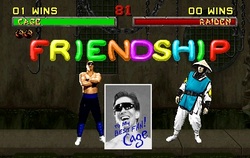 www.fightersgeneration.com It will be a stretch to say I had any real learning from playing hours and hours of playing fighting games. What these two particular games represent for me is a shift of things only being accessible in arcades to high quality games being accessible at home. My friends and I used to have to go to Sportsworld in Paramus, NJ and go through rolls of quarters in order to play these games. While the arcade audio and video was always higher than their console counterparts, my friends and I still were plenty happy playing Streetfighter 2 at all hours of the night. Goldeneye (for Nintendo 64)  I did not get into Doom or Quake since by the time I was near the end of high school and early college I was not into computer games. However, I was aware that people at college were playing multiplayer games across the network (like Quake 2 and Worms).I did get a Nintendo 64 to keep at home (mostly to buy and play the new Mario game and The Legend of Zelda: Ocarina of Time). During the winter break of 1997 at a friend's house, I learned about how much fun multiplayer games are, especially well-designed FPS. Goldeneye was incredibly unique at the time, especially being able to support 4 players (a 2x2 split screen) playing in the same game at once. Counterstrike (for PC)  It should be said that I was actually not that good at the fighting and shooter games. I just really enjoyed being engaged in the environments created by the developers. Counterstrike, a multiplayer mod for the game Half-life (surprise surprise, another game by Sierra) was my first foray into team-based multiplayer interactions. Instead of being every-man for himself, you had to work with a team of others to defeat another team (defend an object, rescue hostages). I loved the social element of this game, including the trash talk of which I was usually on the receiving end. I still enjoy these types of games, including the Call of Duty series, but I don't have the time to dedicate to becoming really good at them. Grand Theft Auto III (for Playstation 2)  I just realized that the latter half of games I describe might be categorized under 'violent' video games. I would venture to say that it is the accessible and familiar design and the realism that makes them so interesting. Despite the publisher's wanting to push the boundaries of what is appropriate and how games are marketed to young people, I am still most captivated by the open environments in the Grand Theft Auto games. When GTA3 came out, it was like Legend of Zelda - I had never experienced a computer-simulated environment quite like it before. The subsequent versions, including the HD GTA IV and upcoming GTA V only build upon those experiences and environments. End of Introduction That reflection is just a small slice of the experiences that have directly or indirectly contributed to my design and function aesthetic. Next, I will write more specifically about the conceptualization process for Explain Everything.
|
WatchFollowArchives
August 2015
Header photo by Robert S. Donovan
|