The Vault: Posts through August 2015
SPAM Bots took over the comments! But I am unhiding these temporarily.
|
Recently, I had a very interesting conversation with someone about Interactive Whiteboards (e.g. SMART, Promethean,) and what their use affords for students and teachers in schools. The perspective offered to me was that Interactive Whiteboards tend to perpetuate or even solidify teacher-centered, "sage on the stage" classroom environments. I agree that this can often occur in many environments. What I took away most from this conversation is a reminder of the need to be explicit about articulating the reason for using certain tools while appreciating and understanding both the novelty and the potential of those tools. The other thing that I was reminded of is the highly contextual nature of how different tools and programs are implemented in different situations. In the case of Interactive Whiteboards, here are just a couple of positive things that have come out of implementations of which I have been a part:
1) SMART Boards and the SMART Notebook software has been a major entry point for our less tech savvy users. The availability of a SMART Board and the software has often served as a catalyst for opening minds to new ideas and approaches, whether or not they involve the SMART Board itself. 2) Screencasting (e.g. Jing or the SMART Recorder) has been an emerging tool for allowing students to demonstrate their understanding in ways that traditional paper based assessments may not be able to capture. The physical design (i.e. whiteboard real estate) and easy interactivity of pens and tools has made it possible for students to create multimodal representations of their understanding. 3) Even in the most student-centered classroom where the teacher serves as an expert guide instead rather than a content expert, there are plenty of moments where a teacher may have to introduce a learning activity, explain tasks and expectations, and model procedures. In this situations, the SMART Board affords flexibility to move between programs and materials while leading an audience. I have found that when teachers have prepared portions of lessons to use with an IWB they tend to be very thoughtful about their choices and sequencing of information and tasks. I understand that these positive aspects emerge based on the contexts (people, resources, philosophy etc.) in which they were allowed to develop. I was happy that this recent conversation provided me an opportunity to reflect upon and articulate the meaningful aspects of learning and teaching that have come out of a novel technology implementation.
0 Comments
Toontastic - Animation Design for iPad ($2.99)Toontastic is an amazingly well-designed app that I believe young children would be able to easily begin use. The program has a lot of built in scaffolding, especially for designing a story. Users have to create scenes for the setup, conflict, challenge, climax, and resolution. To move characters, you can choose from a collection of pre-designed images that have little animations built in (turning heads, moving legs) that are activated depending on how you move the character on the stage. You can add music to each scene, choosing from a preset library of soundtracks. Poll Everywhere - Create web-based text message polls Poll Everywhere is a web service that allows you to create polls and have an audience submit responses via text message. This is advantageous since you don't need any special hardware or software to conduct a poll. The free version has limitations (only 30 people per poll) but you can create multiple questions and have different sets of audiences respond to the question. Scaled paid versions allow many more audience members to respond and allow multiple users per account. Bonus points for using Muppets in one of their demo videos! Schoology - Course Management SystemI learned about Schoology.com only because a class I am taking is using it as the web-space for course materials, discussions, and other informaton. It feels far more like a social network (like Ning) than just a class page (like Moodle or Blackboard) It has a pretty slick design out of the box (free), though you can purchase certain features to change style and branding looks. I'm only just beginning to explore its features, but so far it looks like something that I would highly recommend at least checking out.
Animation Creator HD (Full - $1.99 / Lite - Free) I have been pretty impressed by this frame-by-frame animation design application. The interface is very user-friendly, and with time and attention you can create some really elegant animations. As you add a new frame, a 'ghost' of the previous frame is provided so you can manipulate the subsequent frame accordingly. It is easy to import images and draw objects. Some downsides include a lack of an audio component and the fact that you can only export the video file to YouTube. Animation Studio ($1.99 - iPhone compatible) The interface is a bit clunky. It took me a while to figure out how to add new frames and test out the movie, but I think if someone spends enough time understanding it there is potential to create some pretty snappy movies. I especially like the ability to compose your own soundtrack using instruments and layers built into the program. PhotoPuppet (Full - $3.99 / Lite - Free) This is my third or fourth time mentioning this app since I started keeping track of my investigations on this website. The simple fact that you can animate objects without needing to do frame-by-frame design is a huge benefit, especially when thinking about having kids design animations. One feature that I have mentioned to the developer that would be great is the ability to import sound clips and songs. You can record voice narration, but it would be a fantastic to be able to add sound effects and background music. Photos taken from the iTunes store website page for each app.
There are a lot of consumer/consumption oriented iPad apps out there, but I thought it would be fun to put together a suite of apps that enable creation and production. These choices are limited to the programs I have had time to play with and investigate (or that I've been curious enough to buy). I'm sure there may be lots of similar / better alternatives available so please let me know about them. Focusing on four areas of creative production (writing, music composition, drawing, and video), I provide two versions in each category (one paid, one free). In many cases I prefer the free approach to the paid solution. Paid Apps WRITING - Pages ($9.99) It's a pretty steep price, but I have found that it is the most powerful word processing application that allows you to manage design elements (like layout) at a fairly sophisticated level. There are still things to improve (like file management) but the ability to work with images and texts is great. 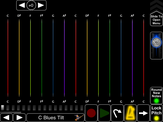 MUSIC COMPOSITION - MorphWiz ($9.99) This is an iPad synthesizer with a vast array of presets that can each be customized to produce some amazing sounds. I especially like that you can record and layer sounds and melodies and save the recordings (WAV files). 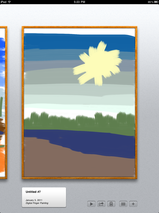 DRAWING - Brushes ($7.99) Brushes has already garnered fame because of the New Yorker covers, and I think its high regard is well deserved. Brushes is an easy to use app that has extremely sophisticated settings that allow an artist to produce beautiful visual creations. It automatically saves each brush stroke so you can replay the artwork from start to finish.  VIDEO - PhotoPuppet ($3.99) I have still yet to see another app that can do what PhotoPuppet can do. The interface takes a little while to get used to, but once going you can create animated movies on your ipad by moving characters around on the iPad stage. You can record audio narration at the same time. Movie files can be saved and exported directly to YouTube. You can import images from your photo-roll, and by taking a screenshot (circle + lock button) with your iPad you can really bring in anything you can find in an app or on the internet into the PhotoPuppet application. You can crop out unwanted pieces of any image. Free Alternatives to the Above Apps WRITING - Google Docs (online) or Notes (offline) If you've got an internet connection you can create and edit documents that are in your Google Docs account (via Safari). The editing and layout options are very limited, but you can always add the polish later. If you're without internet, the Notes app that comes with the iPad works just fine for basic writing and saving.  MUSIC COMPOSITION - BeatWave Beatwave's free download comes with a couple of sound schemes (more can be purchased) that you can assemble on up to four layers. The magic of the program is that you draw in patterns on a grid and the app interprets that grid into a musical loop. You can save patterns but you cannot export an audio file.  DRAWING - Graffiti Spraycan 2 This app simulates spray-paint drawing in a simple yet satisfying way. There are enough brush and color settings to create a detailed drawing (I'm incapable of providing a sample as evidenced by the masterpiece to the left). You can easily export images via email or to your iPad photo-roll, but you can't save drawings mid-way.  VIDEO - PhotoPuppet Lite The functionality is the same as the full version, but there is a shorter limit to the video lengths you can save and there are fewer templates and avatars, but you can still do a lot with the free version. I was pretty excited when EA did a sale on some of their popular (and expensive) apps in the weeks leading up to the new year. I had especially wanted to check out Madden NFL and Need for Speed but did not want to shell out the money for the apps. However, when the sale started I decided to purchase 4 of their apps, each for $0.99: Need for Speed: Hot Pursuit, Madden NFL 11, Scrabble, and SimCity Deluxe. All the games have pretty nice interfaces and great visual appeal. Despite some negative reviews that I have seen on the app store and online, I think that SimCity Deluxe has all of the elements from the desktop version that make it a useful simulation tool to use with students. I designed a integrated 2 week unit for my 6th math grade class using the PC version of SimCity 4 Deluxe and we are currently in our 4th year of using it. Many of the design and reporting elements from the PC version are contained in this app so it would be really interesting to see if the kids got more/same/less out of experiencing the simulation environment on a hand held device.
I think people who are less excited about this app probably think of SimCity as simply a game. However, I believe are plenty of opportunities to take the best parts of this well-designed program and creatively appropriate them for use with students. |
WatchFollowArchives
August 2015
Header photo by Robert S. Donovan
|