|
I haven't got around to purchasing Adobe Acrobat Pro when really the only feature I really relied on was being able to easily reduce the size of a PDF. But then I Googled it to see if it was possible to do this same function in Preview in Mac OS X and of course, it was! When on the export screen in Preview, change the 'Quartz Filter' to Reduce File Size and that's it! I shrunk a 40 MB document to 1.7 MB instantly! I'm a big fan of Dr. Nick Morgan. I highly recommend subscribing to his posts on Forbes. Last week on his Public Words blog he shared some interesting tips for introducing a speaker. Great stuff.
0 Comments
Your comment will be posted after it is approved.
Leave a Reply. |
AuthorDr. Reshan Richards. Learn more here or contact me here or follow me here! Get the Blending Leadership Newsletter with 6 simple things to check out with each edition. Opt in here.
WatchTEDxNYED: About Assessment
Archives
October 2017
|
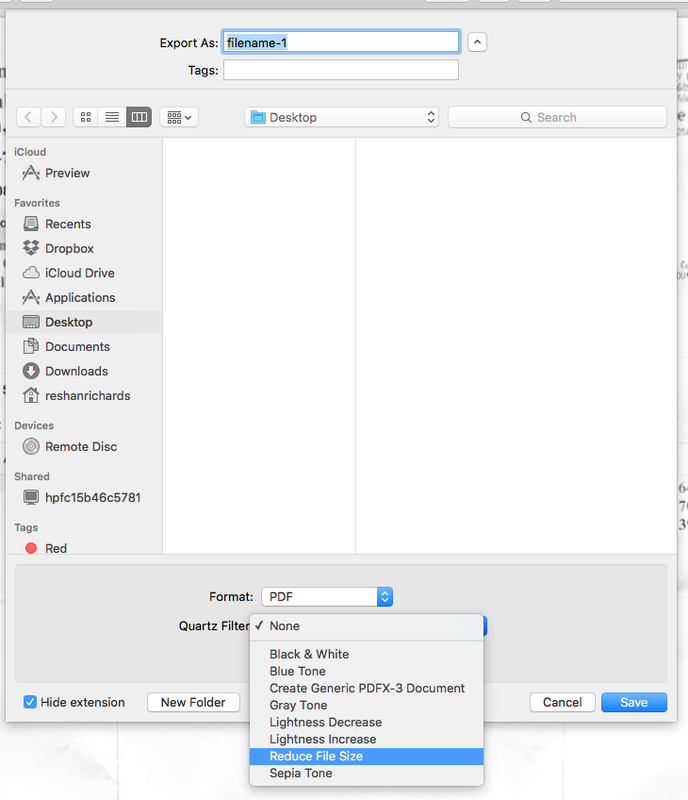

 RSS Feed
RSS Feed
