|
In the age of Photos, Photo Stream, and limited on-device storage, a problem I frequently run into is that many photos taken on my 16GB iPhone have registered as already being imported to my computer via PhotoStream. That's great to have that automation, but then when I need to clear some space the Photos app on OS X does not give me an option to delete those already imported items. A little internet research taught me that the native Image Capture app will allow you to delete multiple images and videos from an external device connected via USB cable. So my new process is to first import New Items from my device and select the checkbox to "Delete items after import." Then I open Image Capture, select all of the leftover images, and click the little "NO..." symbol on the bottom, just to the left of the Import To: drop-down menu.
0 Comments
Your comment will be posted after it is approved.
Leave a Reply. |
AuthorDr. Reshan Richards. Learn more here or contact me here or follow me here! Get the Blending Leadership Newsletter with 6 simple things to check out with each edition. Opt in here.
WatchTEDxNYED: About Assessment
Archives
October 2017
|
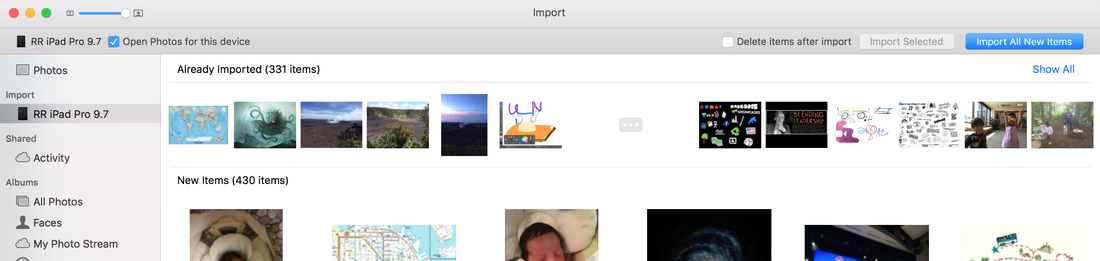
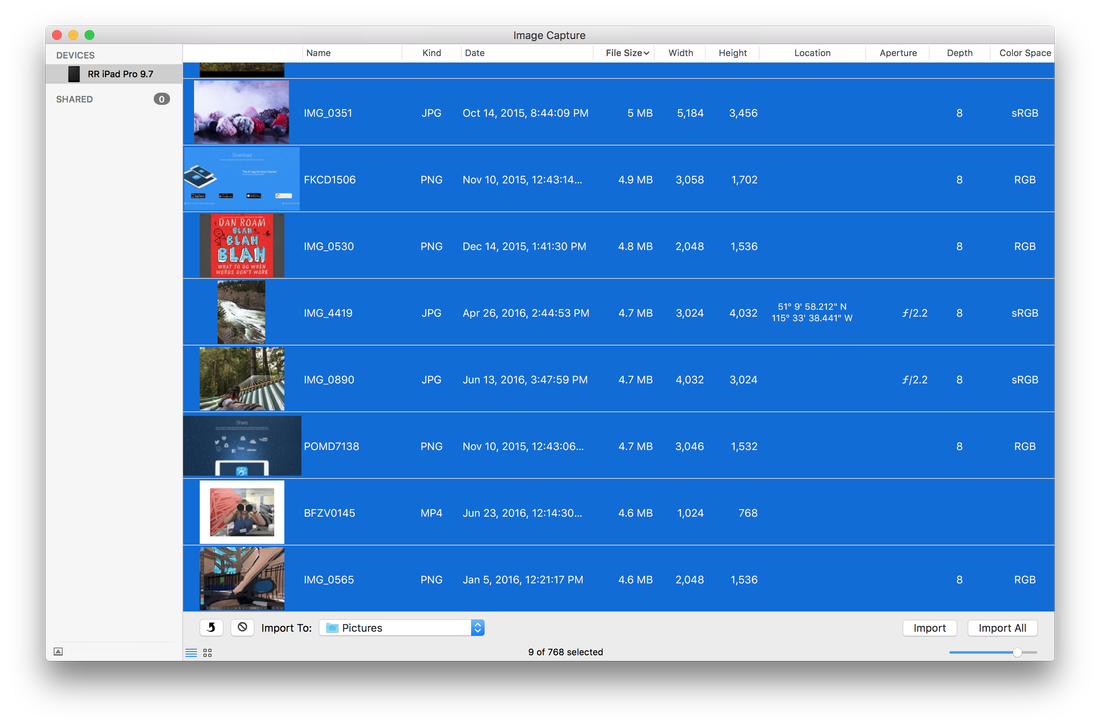

 RSS Feed
RSS Feed
