|
I have previously shared a diagram about observed patterns in K-12 (really K-20) usage of Explain Everything. Here is that image again. Eventually I will split the instruction from feedback but for keeping things simple for now, I'll keep them combined. I believe that for some types of content, the same project/artifact can be used in support of any of those patterns. Let's take this Human Skull project for example. It's a labeling activity that also has moveable 'puzzle-like' pieces to deconstruct and reconstruct the structure of the skull. Here is a quick description of how this can be used in each of those observed patterns. Teacher - Synchronous Instruction/FeedbackProject this slide in a classroom, annotate it, call out items with the laser pointer, and zoom in to specific areas. No need to record anything. At the end of the instruction, save the marked up file to a folder in Explain Everything Discover so students can refer to it afterwards. Teacher - Asynchronous Instruction/FeedbackLike the example above, but instead the instructor can press record and capture the same annotations, pointers, and zooming in a video that can be shared on Explain Everything Discover. Teacher - Project Template CreationUsing the objects in the Skull project (or by adding or creating new ones), design scaffolded activities for students to manipulate (with or without recording). Student - Quick CaptureStudents can take their own notes on the diagram, even taking a few minutes at the end of the instructional delivery portion to record themselves talking about what stuck with them, what they need to go back and ask about, and what they hope to learn next. Student - ProductionA student can use the project file to record themselves doing an instructional video of the content in the slides. Demonstrating understanding by teaching about something is one of many ways that some students are able to make richer sense of otherwise abstract knowledge. Student - Work with Project TemplatesIf an instructor has prepared a project template for a student to interact with (completing a labeling activity, responding to specific prompts, and so on) the students can download the project, interact with it, and then upload the recording/marked up project back to a cloud space.
0 Comments
Your comment will be posted after it is approved.
Leave a Reply. |
AuthorDr. Reshan Richards. Learn more here or contact me here or follow me here! Get the Blending Leadership Newsletter with 6 simple things to check out with each edition. Opt in here.
WatchTEDxNYED: About Assessment
Archives
October 2017
|
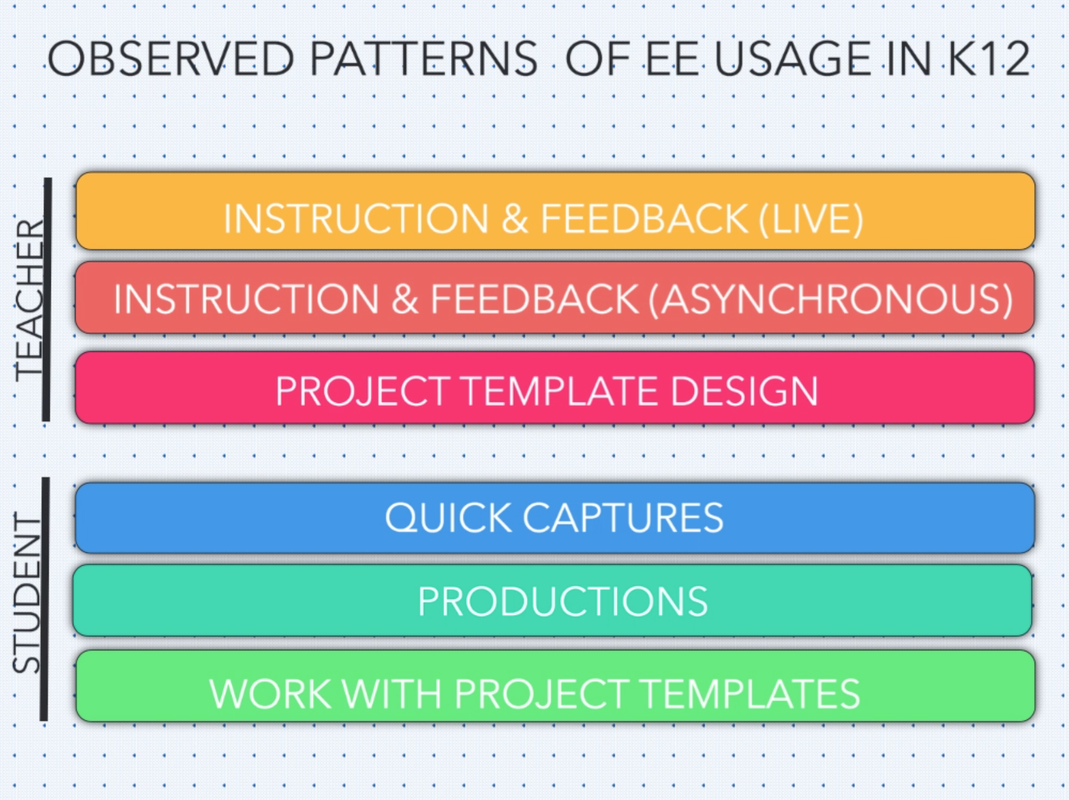


 RSS Feed
RSS Feed
