|
I don't have "perfect pitch" when it comes to listening to things and immediately being able to know the note/key/chord being played though two of my good friends do and I am incredibly jealous. However, through practice I did eventually get pretty good with relative pitch. That is, if given the starting note of a melody or starting chord of a progression, I can usually figure out what follows from there as long as its not too complicated. I've created a model for how one might use Explain Everything to create simple Ear Training listening and notation exercises. The melody was recorded using GarageBand and exported directly into Explain Everything via Open In. Then I created the musical staff with the shape tool (thin lines) and also downloaded image files of the notes and treble clef from OpenClipart.org (the user who made these is jaschon). I think if an instructor got into a rhythm of creating these, it would be easy for students to record themselves as they notated on the staff. By setting the music clip to loop, it makes it easy to listen to the melody over and over again - another thing you end up doing quite a bit when training your ear! The video below is an example of what a student might produce. The empty project file can be downloaded here.
0 Comments
Your comment will be posted after it is approved.
Leave a Reply. |
AuthorDr. Reshan Richards. Learn more here or contact me here or follow me here! Get the Blending Leadership Newsletter with 6 simple things to check out with each edition. Opt in here.
WatchTEDxNYED: About Assessment
Archives
October 2017
|
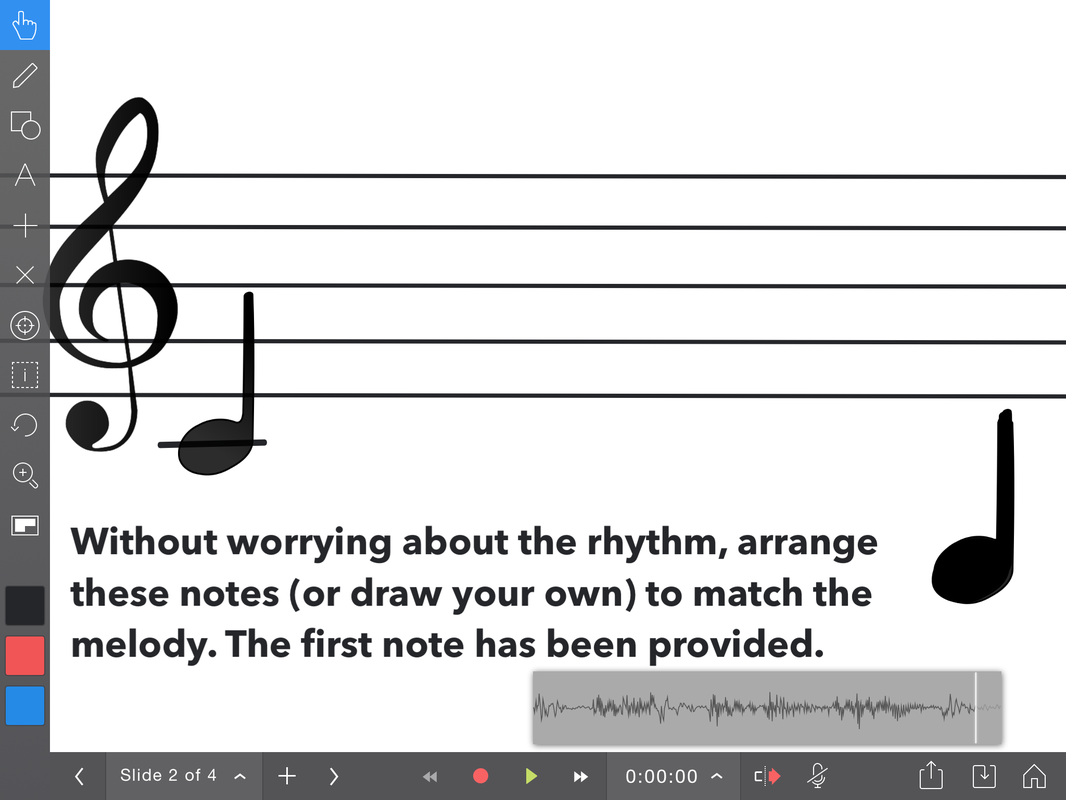

 RSS Feed
RSS Feed
