|
Trips to certain airports can feel like time warps. I don't think I'd ever flown into Dulles airport before last weekend, and they have these 'wheelie dealie' shuttles that take you from terminal to terminal. I thought they were some temporary thing while construction was happening, but I think these were part of the original airport design and have endured.
0 Comments
Just playing with one of my favorite simple rhythm and two-chord progression combinations from Phish's Reba.
While preparing for an online session and webinar this week, I decided to make a bowling template that has both a first person perspective as well as an overhead. Using the 'Mix Recording' mode, someone can simulate different configurations and strategies for converting tough spares, for example. View and download the project here.
At the Virginia Association of Independent Schools Annual Technology Conference on Saturday, I attended a wonderful session led by teachers at Flint Hill School in Oakton, VA that was titled 'Storytelling through Computational Thinking.' They described how they used the simple format of 'Cozy Classics' as a model for breaking a complex story into 4, 6, or 12 single words accompanied by a visual for each scene. This was targeted at early childhood environments with young readers and I think its a great exercise.
This led me to investigate some more about Cozy Classics and I learned about this company that takes famous literature and stories and creates 12-word board books with really cool 'yarn sculpture' visuals to aid in the story telling. I have already ordered the entire Star Wars collection for my kids! I've been mixing hand drawings with more elegantly designed slides as I prepare my presentations and workshops. Here is a timeline of my educational work so far, in drawings.
One season wrapping up and another about to begin.
A professional indexer has put together a list of terms, organizations, and people mentioned throughout the book. Here is a preview:
Now that the app has finished its launch, our attention turns to improving and adjusting it based on increased user feedback and needs. One thing that we know we want to make more helpful is the opening welcome guide for new users. Currently it is a series of 4 screens, but we want to consolidate it into a single screen that both conveys what is possible in the app AND gives a user a pathway to learning more. I made the mockup below in Explain Everything and passed it on to the team. You can access the project on Explain Everything Discover or watch the exported video below. I hosted my first Google Hangout On-Air (at least I think it was the first time) and I had to do a bit of learning on the fly. I probably could have prepared a little bit better but I didn't know what kinds of things I would need until I got started. Here are some of the things I picked up: 1. Lower Third: If you want your name(s) and an avatar to appear like a news broadcast, you have to enable the Hangouts Toolbox and then choose 'Lower Third' You might also need to flip the image if the text looks backwards. 2. Comments: I couldn't figure out where to monitor what participants might be saying, at least not until it was too late. The comments appeared on the hangouts event page, not in the hangout window itself. 3. Q&A and other features: These seemed to be disabled for me, and I still don't know why. I need to figure that out. You can watch (or skim through) the first event below. We'll be doing another on this Thursday. |
AuthorDr. Reshan Richards. Learn more here or contact me here or follow me here! Get the Blending Leadership Newsletter with 6 simple things to check out with each edition. Opt in here.
WatchTEDxNYED: About Assessment
Archives
October 2017
|
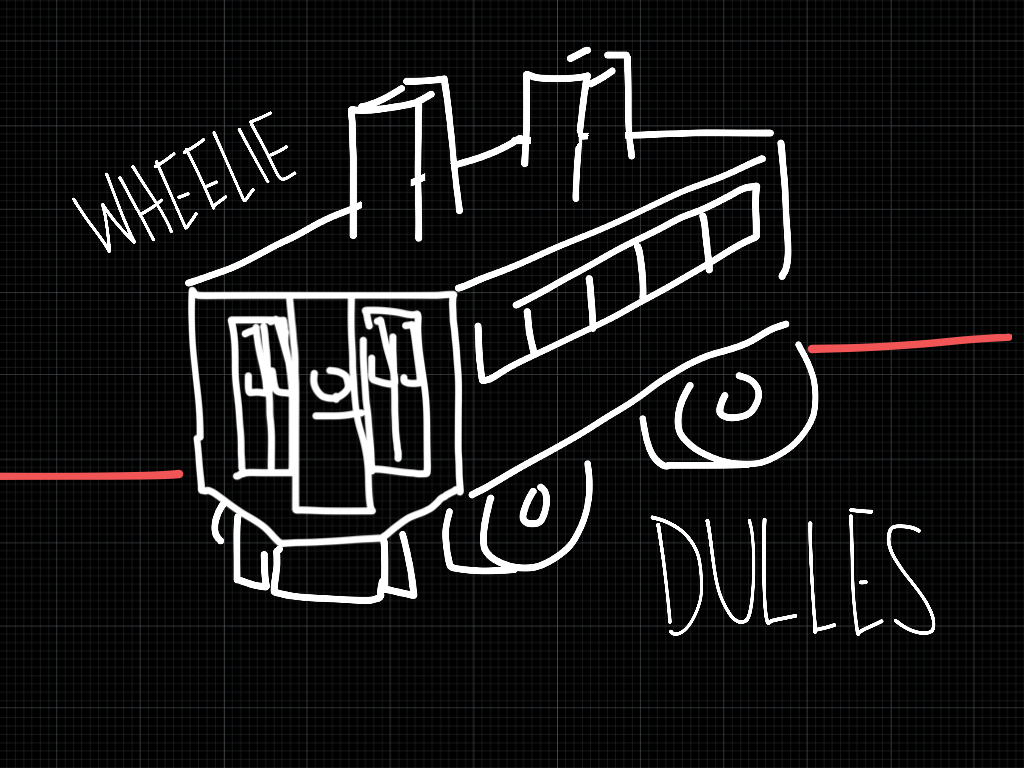

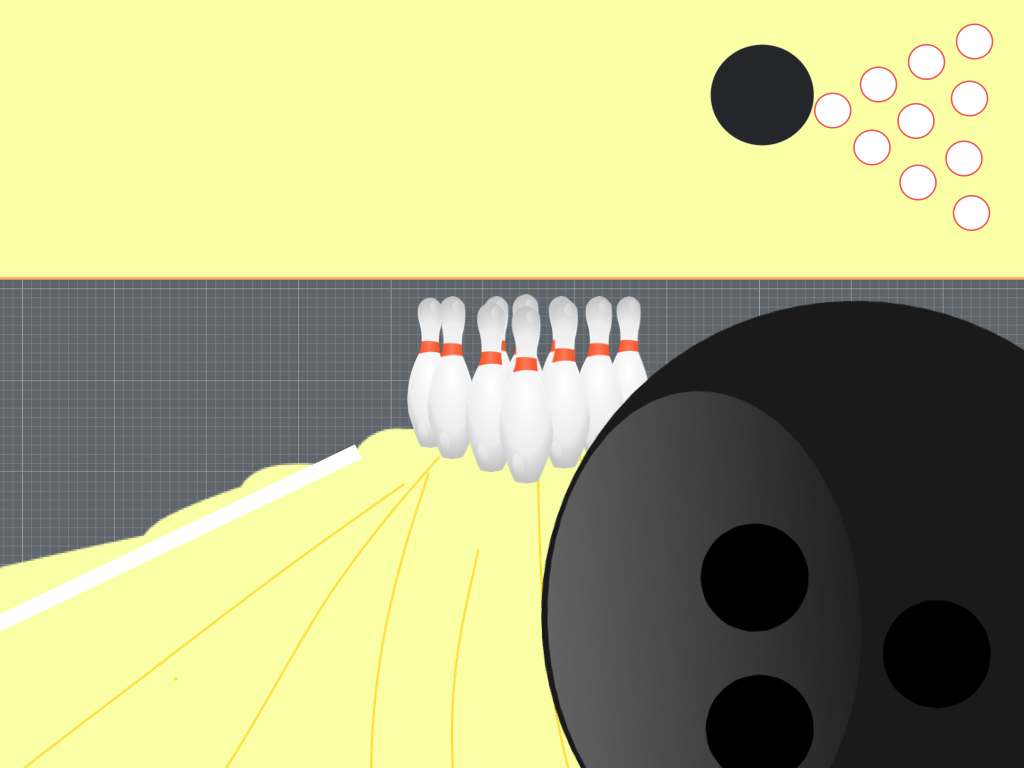
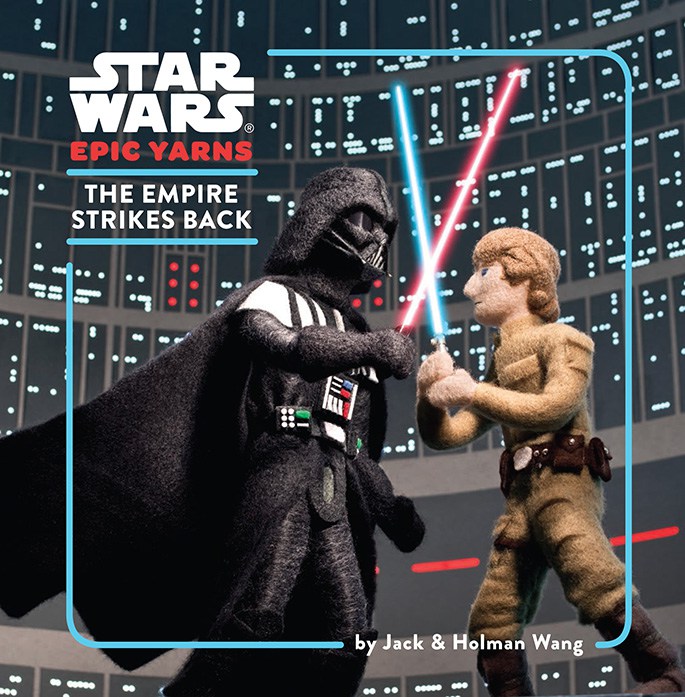
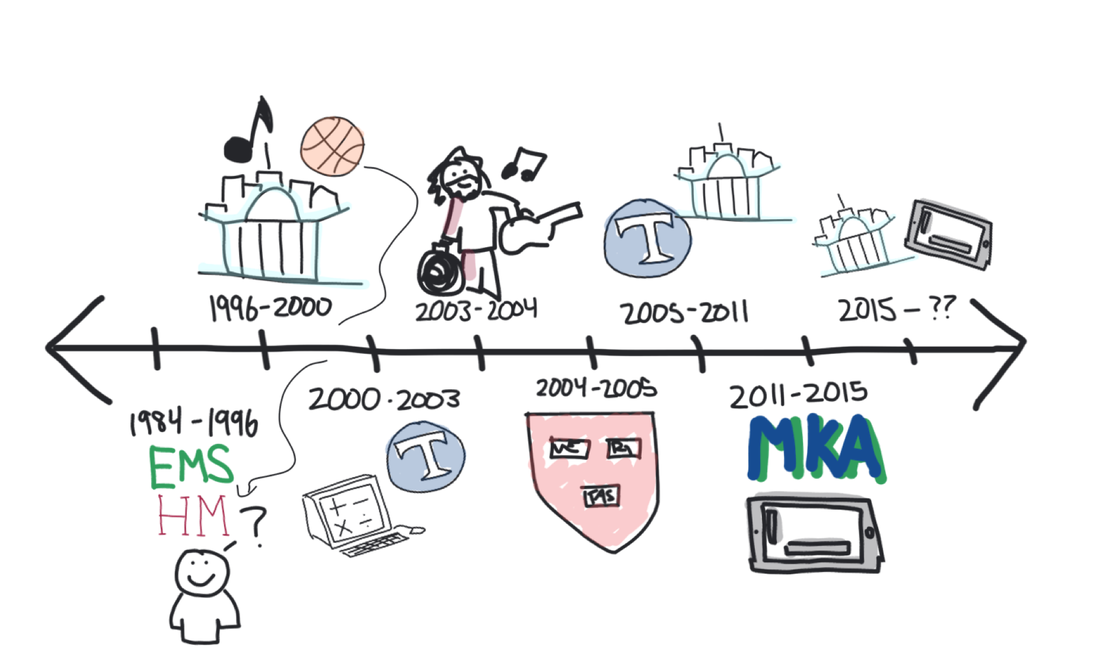
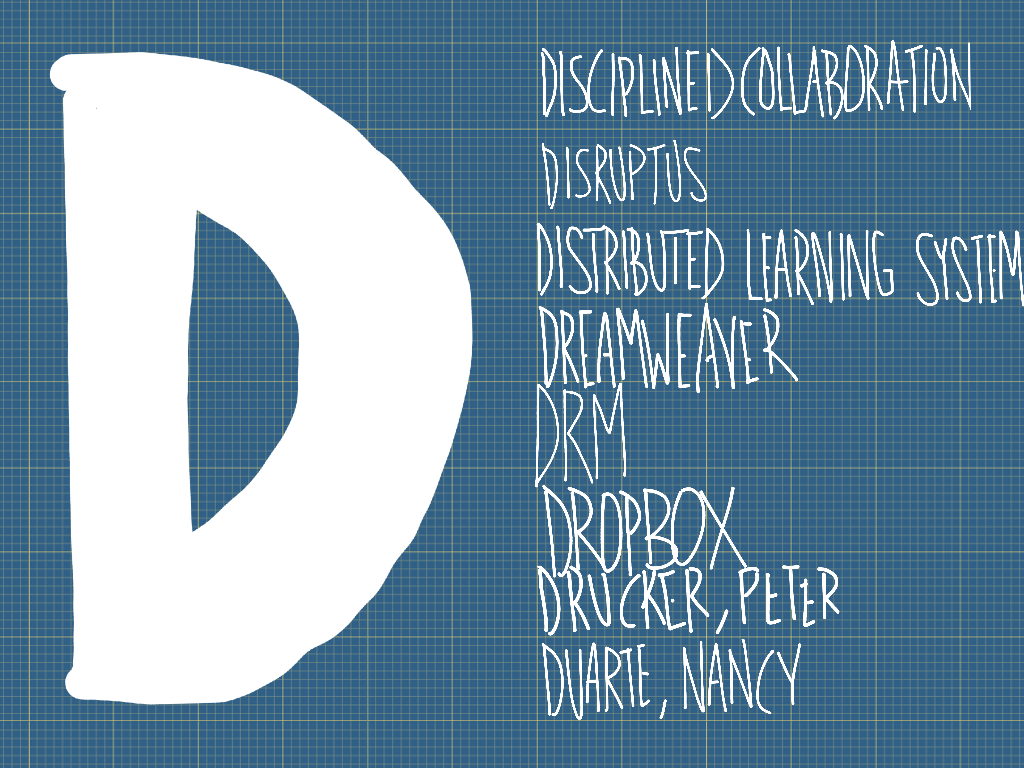

 RSS Feed
RSS Feed
