|
Explain Everything now makes it possible to insert video and audio content in an existing recording, which is really useful when you want to update an existing whiteboard video with new (or forgotten!) material.
0 Comments
I've probably written about making animated GIF files in Explain Everything before, but recently I made some new ones as part of a fun side project I am working on. It's as easy as creating a recording, selecting a section on the timeline, and choosing "Export as GIF".
The updated Clipart browser and library in Explain Everything make it very easy to browse and search for local clipart.
You can now sign up for one of two free webinars to learn more about Explain Everything.
If you visit any Apple Store (worldwide) you can now demo Explain Everything on the iPad Pro devices on display!
When using the iOS version of Explain Everything you can now more easily share your whiteboard via your favorite video conferencing tools with a few taps.
The pricing and products should be much clearer now thanks to updates to the pricing page on the Explain Everything website. There are still lots of choices - but they should be easier to navigate and understand.
You can now easily switch between three user interface modes (and more are coming not just to iOS but other platforms) from the record screen. The presenter mode is especially useful when sharing your device screen via a video call.
It is now possible to browse and add files from your Slack workspace directly onto the canvas when using the web version of Explain Everything. You have to first add a Chrome browser extension and then authorize it for Slack (this is done in seconds). After that it becomes super easy to find images, videos, and documents that are needed for a video or a collaborative discussion.
Use the inspector to select an object or multiple object on the canvas. Then click on the 'Export' button to quickly download the selection as a PNG image. Quick and easy!
|
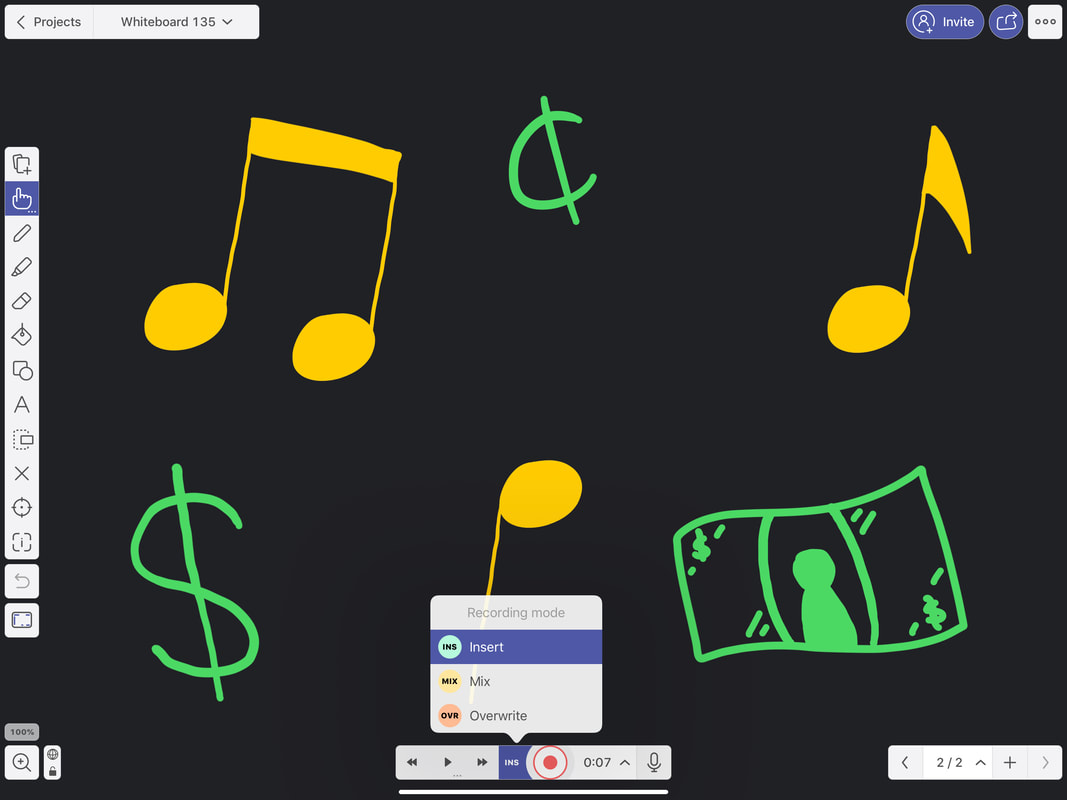
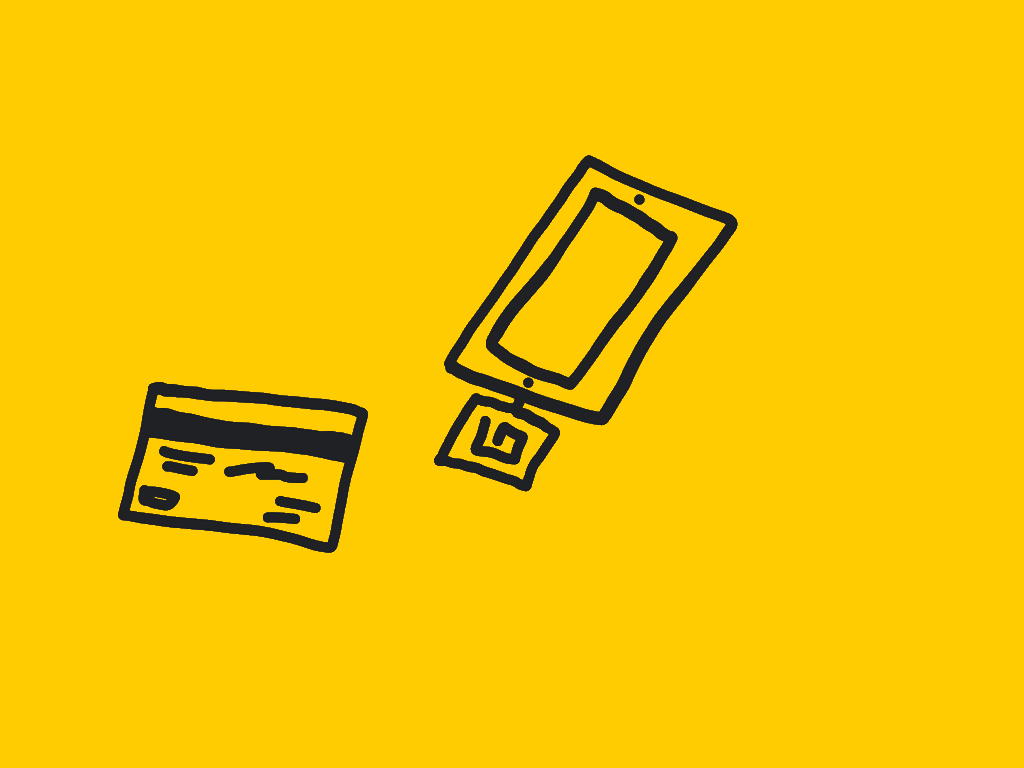
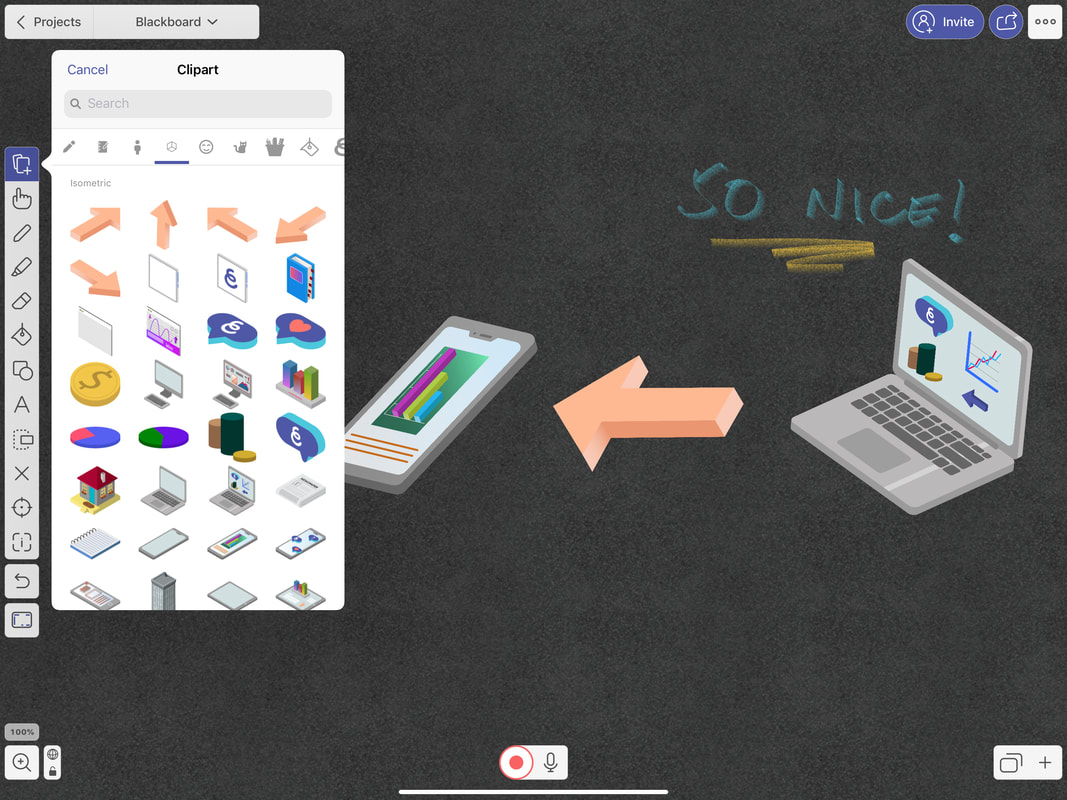
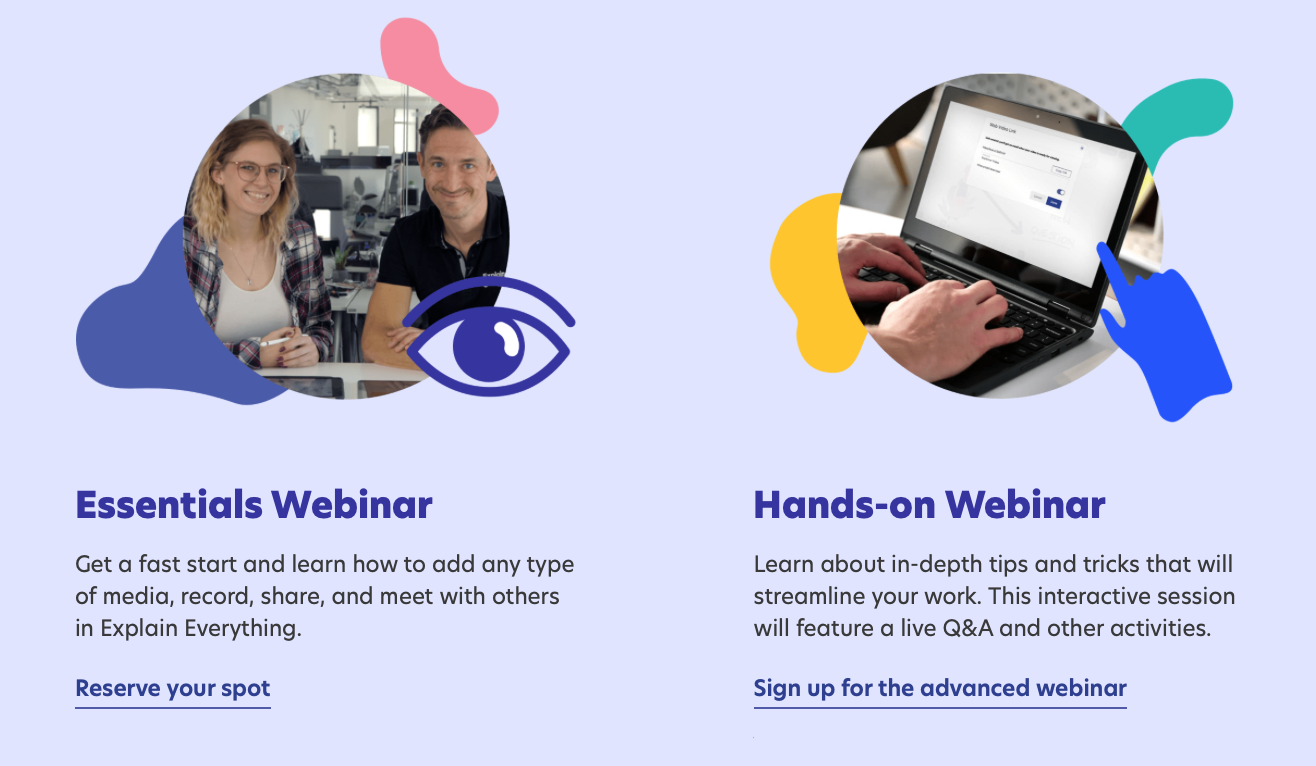

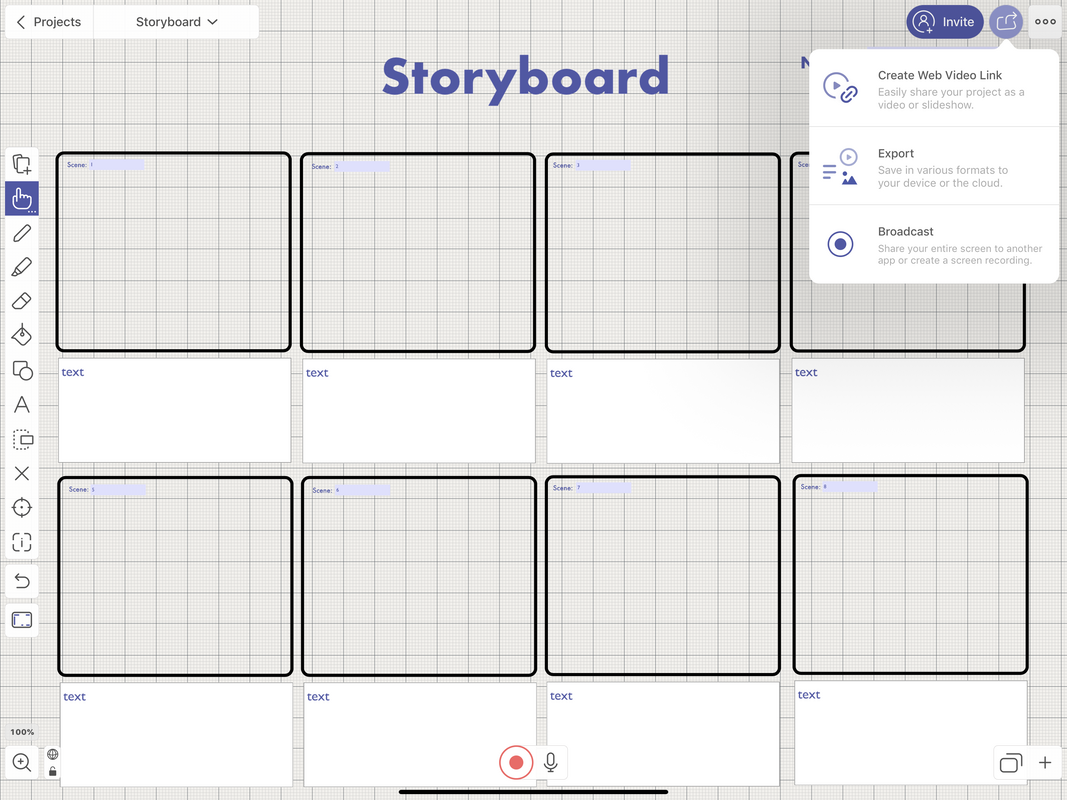
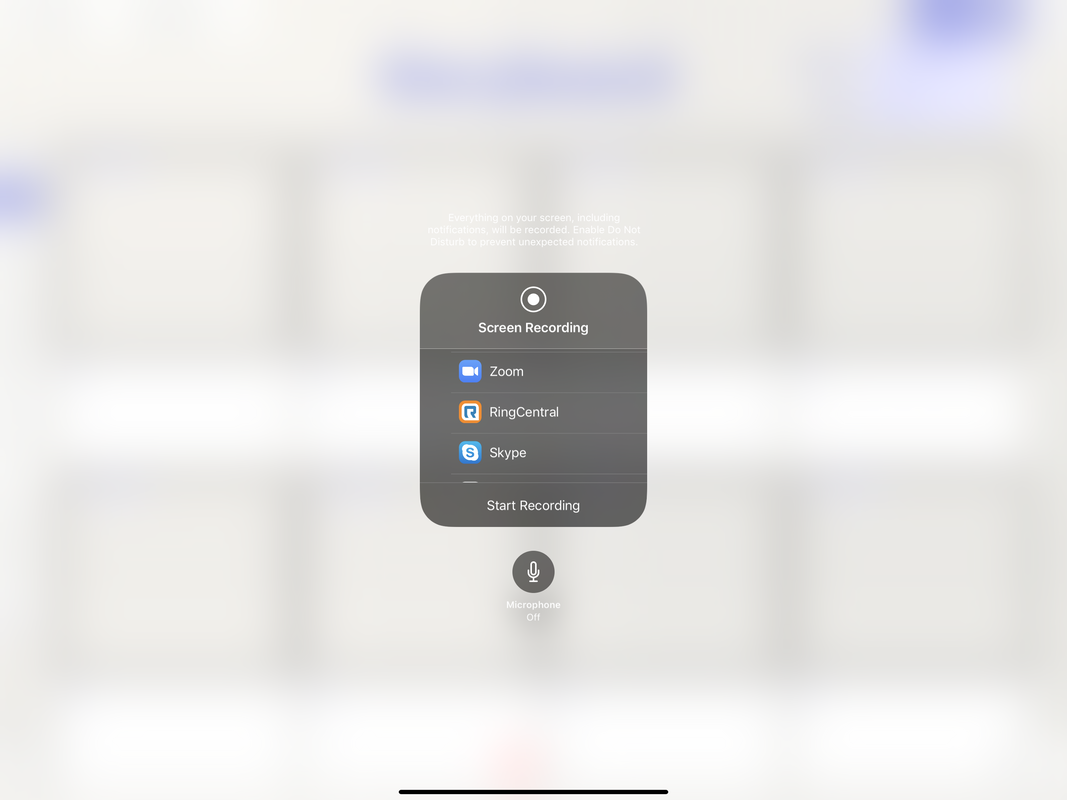
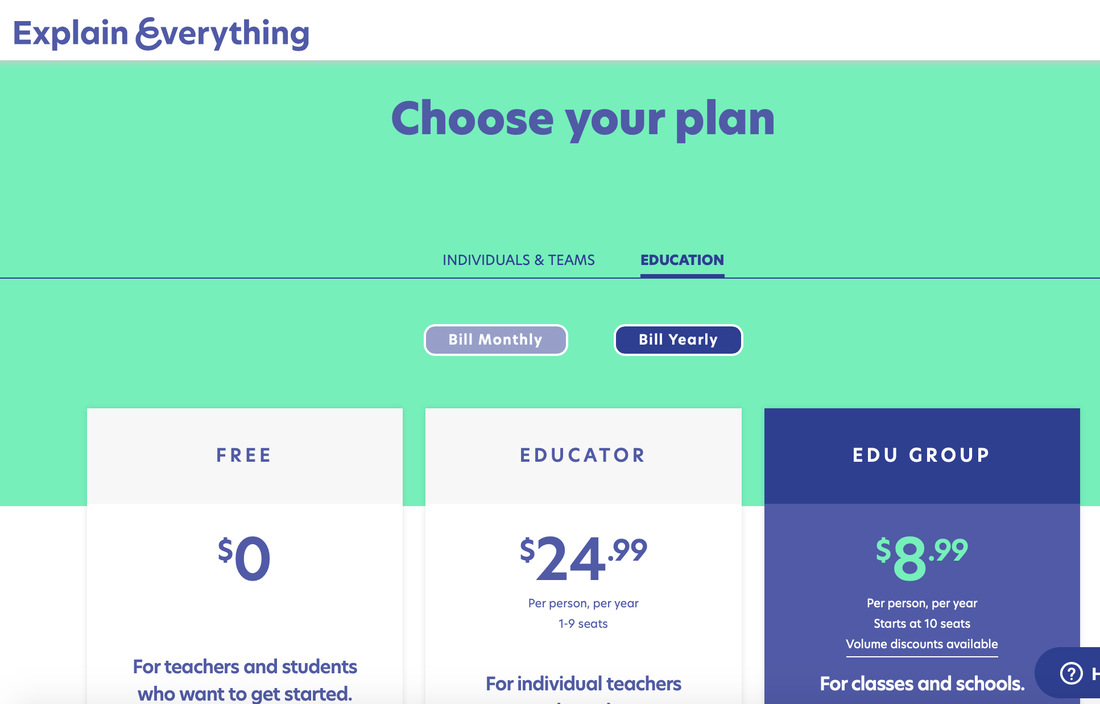
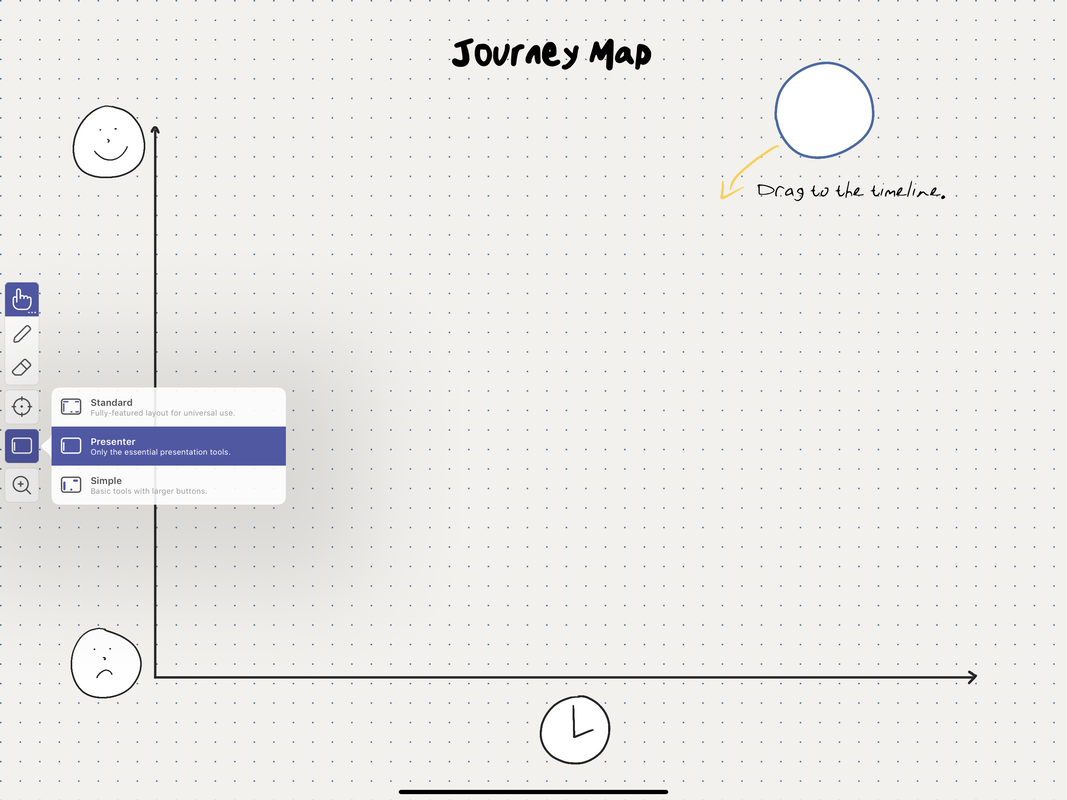
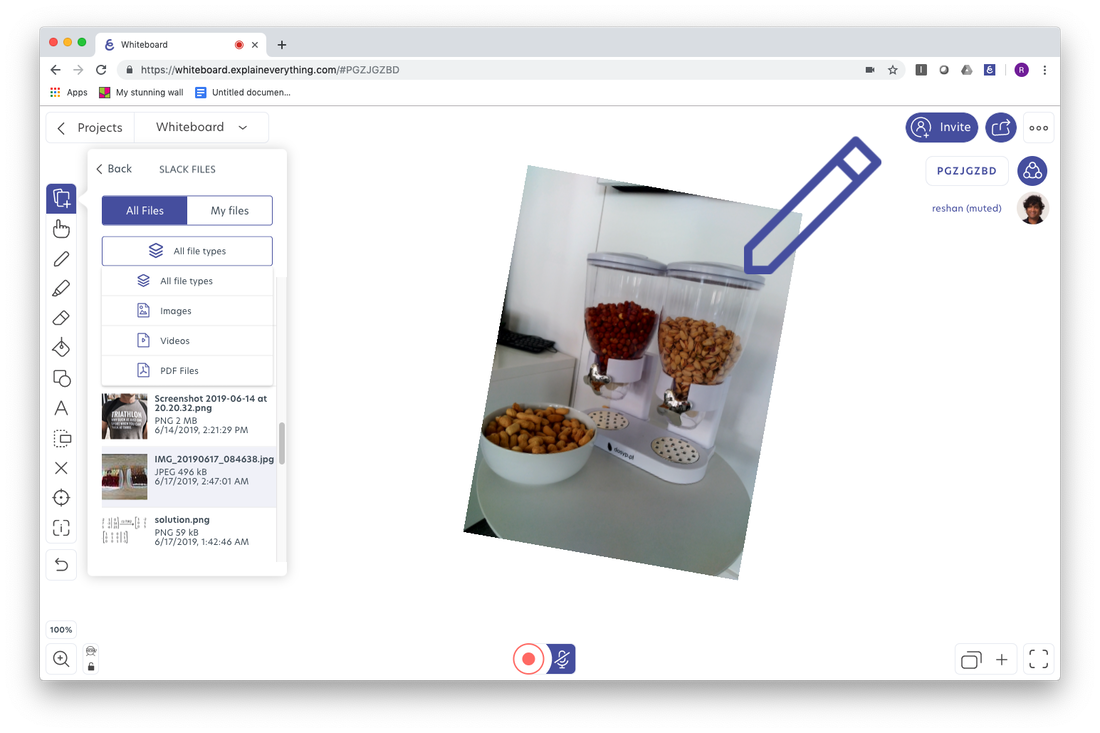
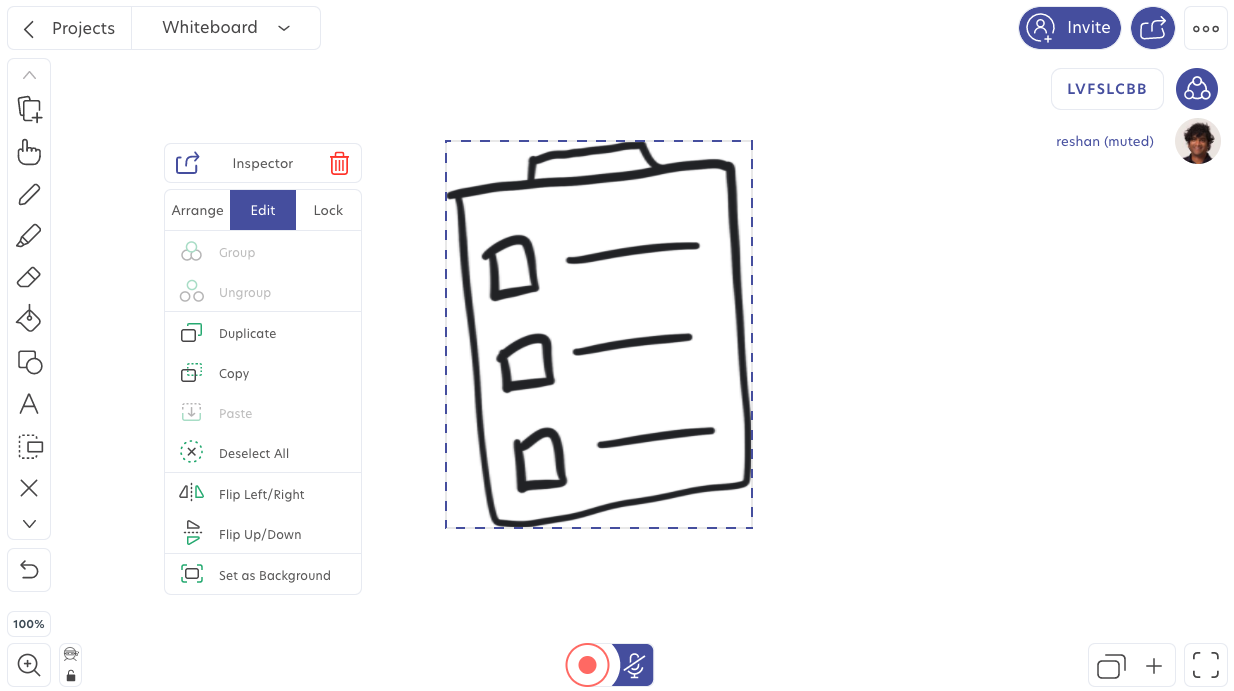
 RSS Feed
RSS Feed
