|
It's nice to see that all these many years later the original use case for Explain Everything is still helpful.
0 Comments
Along with many iOS 13 enhancements and improvements, Explain Everything for iPhone/iPad brings a Dark Mode along with it. My favorite part about this is that the canvas is also by default the 'dark' one - so not only is the UI dark but so is the creative space!
21 students completed an "executive interview" assignment where they interviewed a learning professional, provided an audio or written transcript, and a 300-500 word reflective summary. I used Explain Everything as a way to visualize the common themes and then during an online synchronous session, shared this whiteboard via Zoom and, well, 'zoomed' around the canvas while sharing my perspectives on each of the emergent themes.
I've been trying a new thing - including some simple doodles in a particular type of email message I am sending every two weeks.
Check out this terrific webinar from Bartosz and Kuba about presenting using Explain Everything.
Students in my Organizational Strategy and Learning class contribute to a discussion forum during the asynchronous weeks. This is hybrid course with 3 intensive face-to-face sessions, 5 online sessions, and 6 asynchronous weeks. To summarize their thoughts as part of a learning review, I have found it helpful to whiteboard what I am reading and use that as fodder to share it back with them during an opening synthesis at the start of a synchronous session.
You can now read and write Explain Everything (.explain) project files directly from cloud storage locations that are linked in your Files app on iOS. This feature was designed specifically around the Apple Schoolwork work flow, but it works seamlessly with storage providers like Google Drive and Dropbox.
The Explain Everything team has put together a terrific collection of resources for getting 'back to school' with Explain Everything.
I wanted to represent the relationship between two rigid organizational units. I found that using a rounded rectangle with varying opacity was helpful. I duplicated the same shape and then just changed the color around for each one. At the end I used the alignment to make things look a little tighter.
Explain Everything now supports importing .iwb files - a "common file format" used by interactive whiteboard providers. I found some old .notebook files from my SMART Board days, saved them as .iwb and imported them into Explain Everything very easily.
|
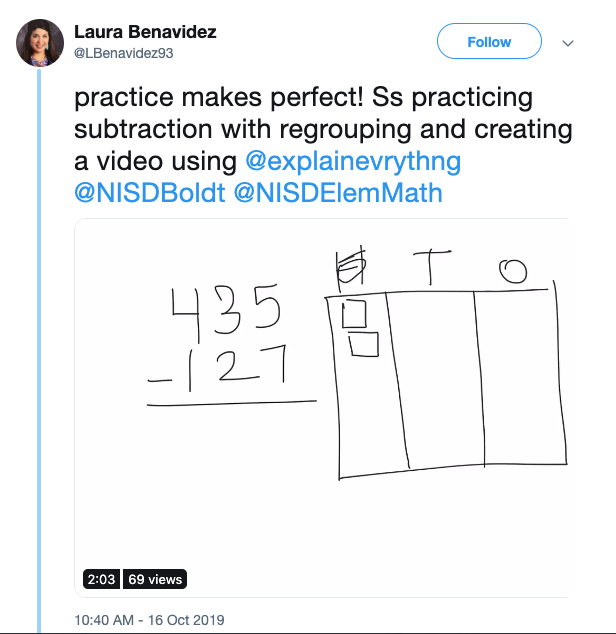
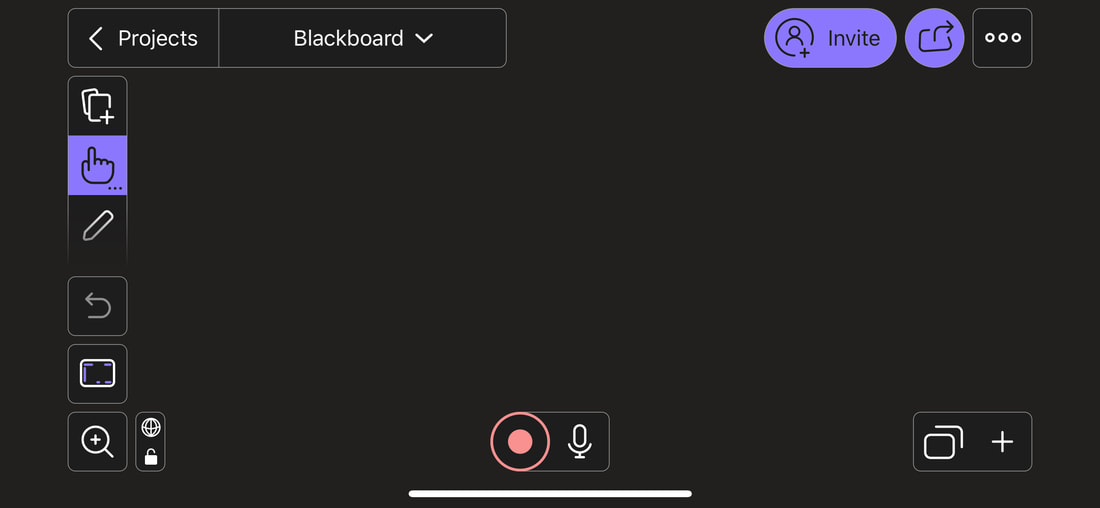
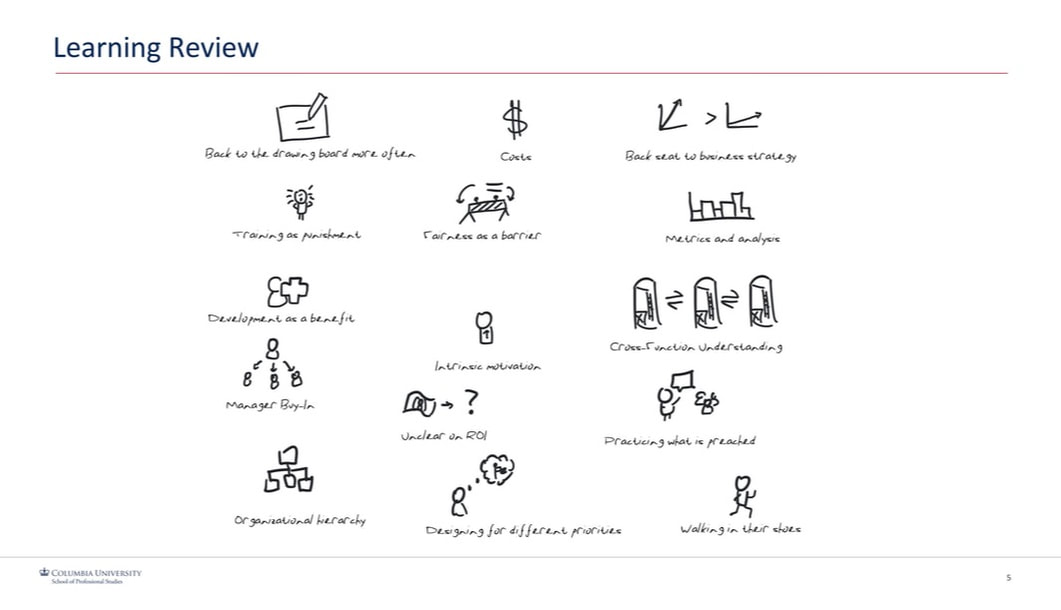


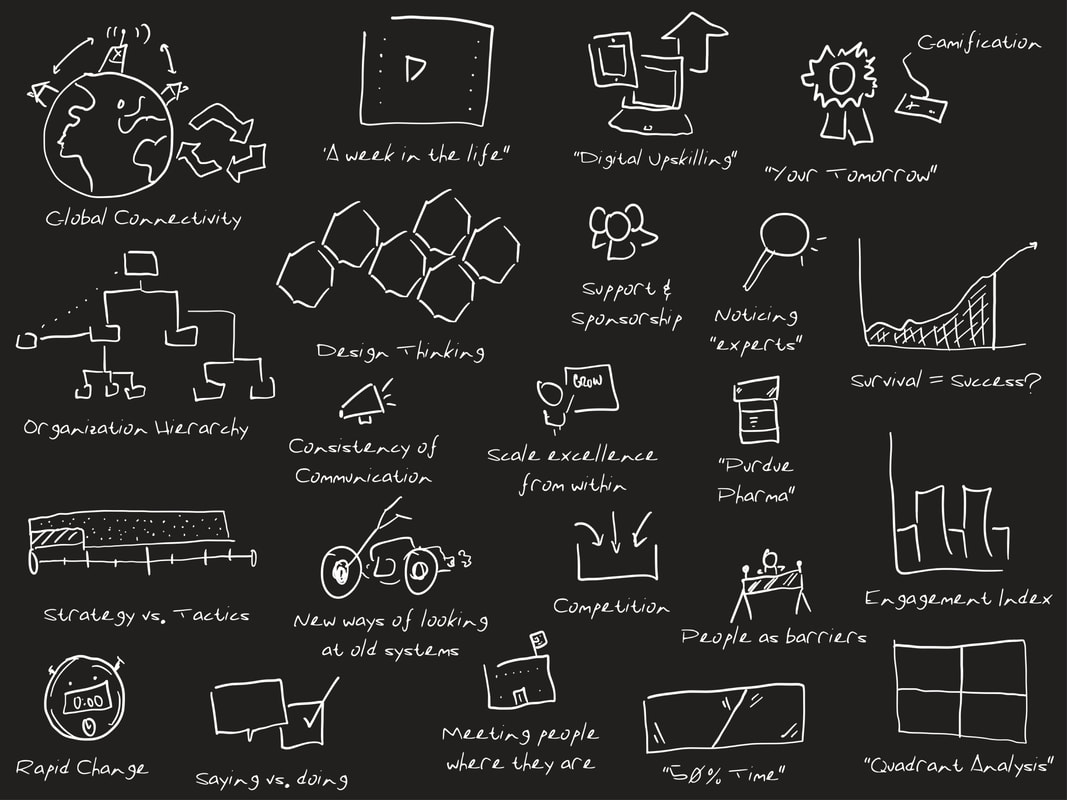
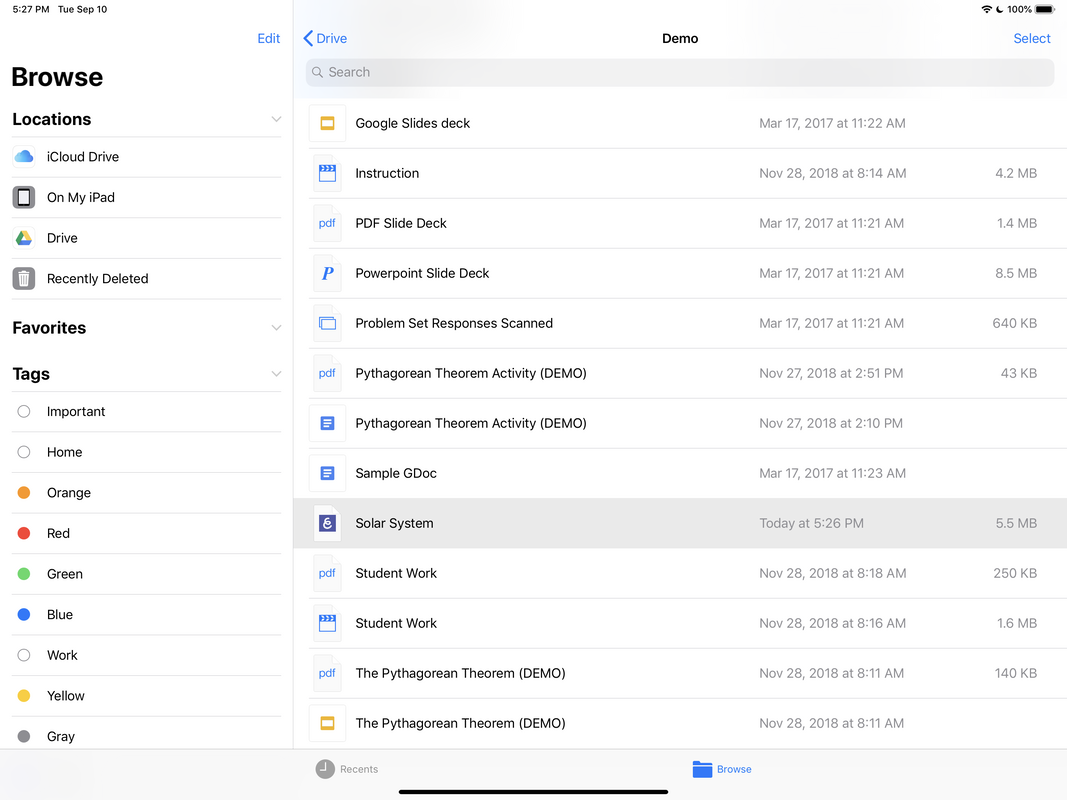

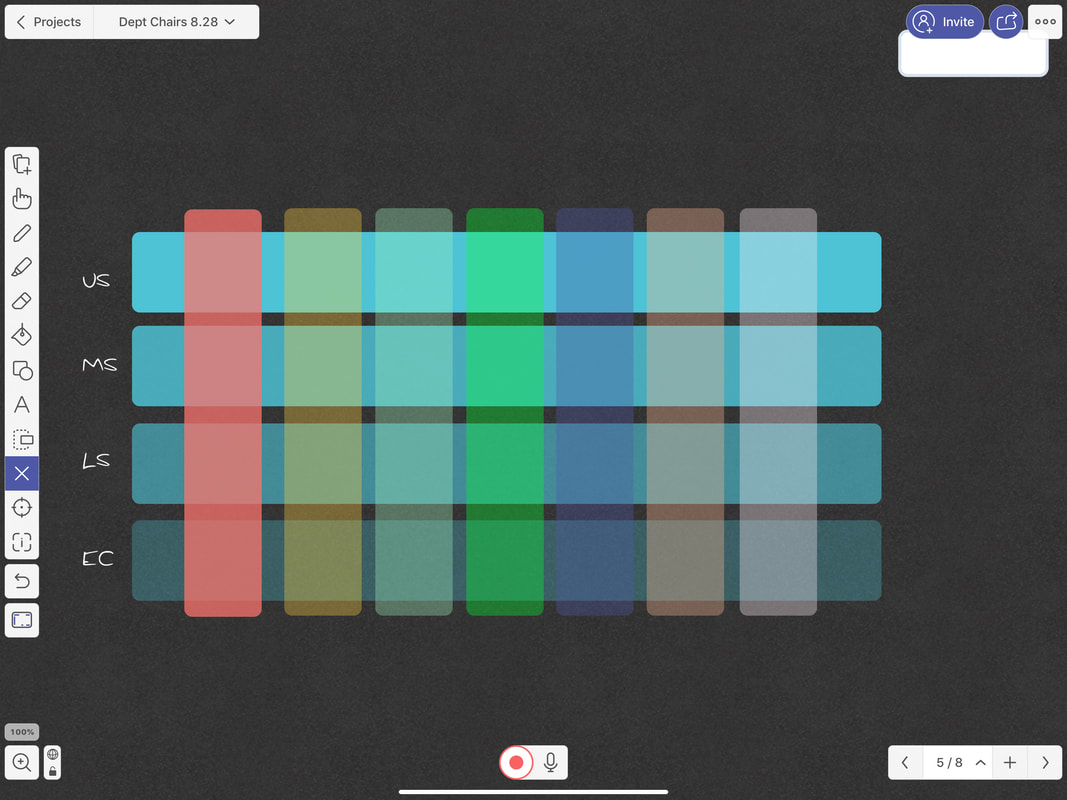
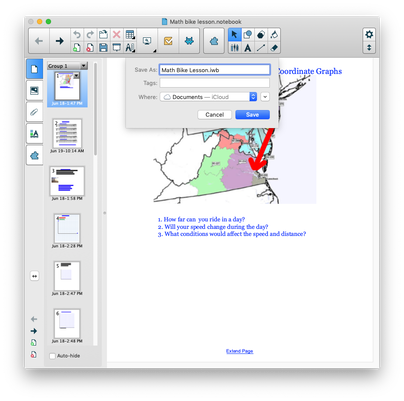
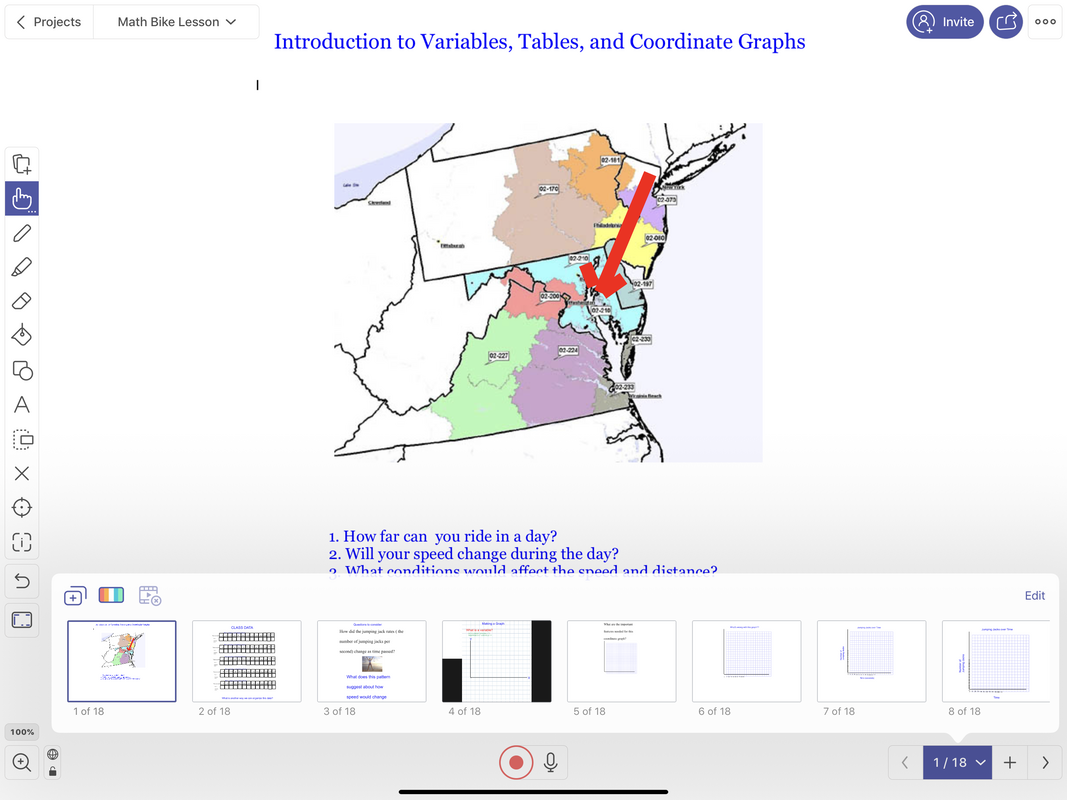
 RSS Feed
RSS Feed
